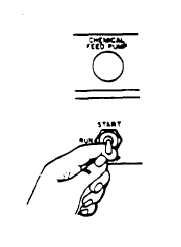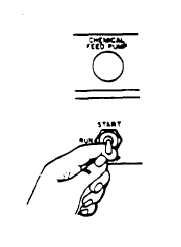TM 10-4610-215-10
TM 08580A-10/1
NOTE
If blue lamp, R.O. PUMP LOW PRESSURE, on control box assembly, stays on,
then priming did not work. Set both RAW WATER PUMP switches to STOP.
Prime raw water pump No. 1 again (as described above), then restart both
pumps. Repeat priming if necessary until water starts flowing into the ROWPU.
f.
On the control box assembly is a lamp labeled CHEMICAL FEED PUMP. Below the lamp is a
switch. Hold switch at START until green lamp above it goes on. Release switch. Switch returns to RUN.
Figure 2-49. Chemical Feed Pump Start Switch
9-
Ensure all four chemical feed control knobs are set to their maximum settings (Model No. 600-1:
10.0; Model No. 600-3: 8.5).
h.
With the control knobs set at maximum, allow chemical pump motor to run with valve set to PRIME
until no more air bubbles are seen in the solution flowing in the polymer hoses.
NOTE
If pump fails to prime, there maybe some particles in the suction or discharge
valves. Check Section II, Chapter 3, Troubleshooting.
i.
When you can’t see any more bubbles in either hose, calibrate the POLYMER flow as follows:
(1) For noticeably turbid (dirty or murky) source water, set POLYMER control knob to 2.6.
Otherwise, set control knob to 1.0.
(2) Use the 100-ml graduated plastic cylinder out of Storage Box No. 3.
(3) While POLYMER pump is running, remove polymer return hose from container and catch
flow for 1 minute.
(4) If knob was set to 2.6, flow should be about 60 ml/min. Adjust knob to obtain correct flow.
Record knob setting for future reference.
2-58