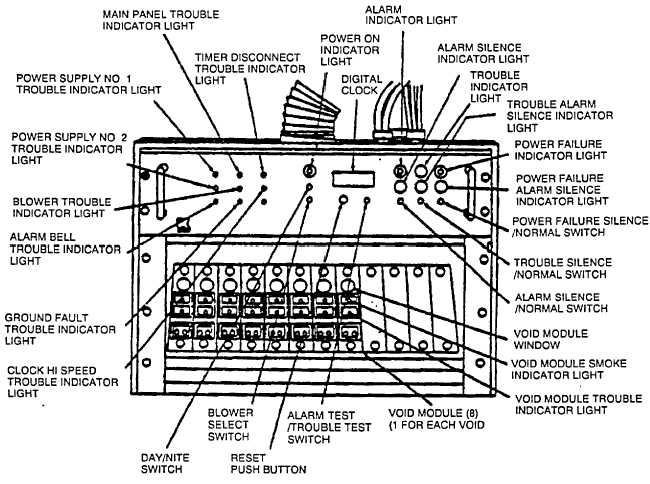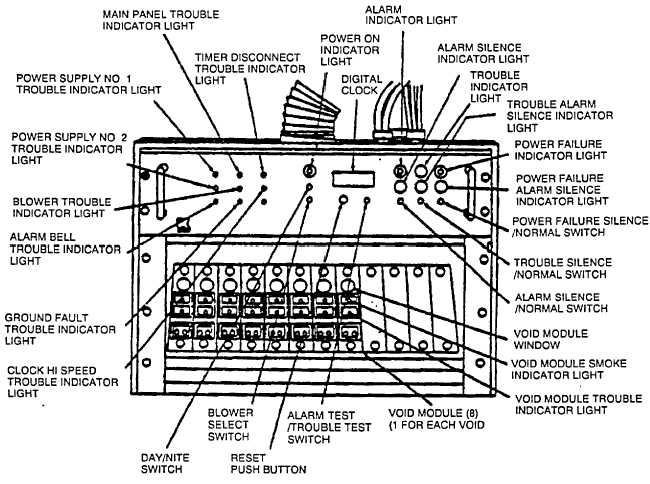TM 55-1930-209-14&P-1
Figure 4-1. Front Panel of Marine Smoke Detector Cabinet
f.
Set following toggle switches to NORMAL:
(1)
ALARM SILENCE/NORMAL
(2)
TROUBLE SILENCE/NORMAL
(3)
POWER FAILURE SILENCE/NORMAL.
g.
Check all indicators and alarms by operating ALARM TEST/TROUBLE TEST switch as follows:
(1)
Hold switch in ALARM TEST position to simulate presence of smoke in each of eight voids (voids
1 through 5). Make sure red VOID MODULE SMOKE INDICATOR light comes on, and that
alarms sound in the ROWPU space and dayroom.
(2)
Release switch and push blue RESET button to silence alarms and return system to normal
operation. If trouble is indicated, troubleshoot according to TM 55-1930-209-14&P-17.
(3)
Hold switch in TROUBLE TEST position to simulate trouble condition. Make sure trouble buzzer
on detector cabinet sounds, amber VOID MODULE TROUBLE INDICATOR light on each of eight
modules comes on, and that the following amber indicator lights in ZONE TROUBLE come on:
(a)
Power supply no. 1
(b)
Power supply no. 2
(c)
Alarm bell
4-2