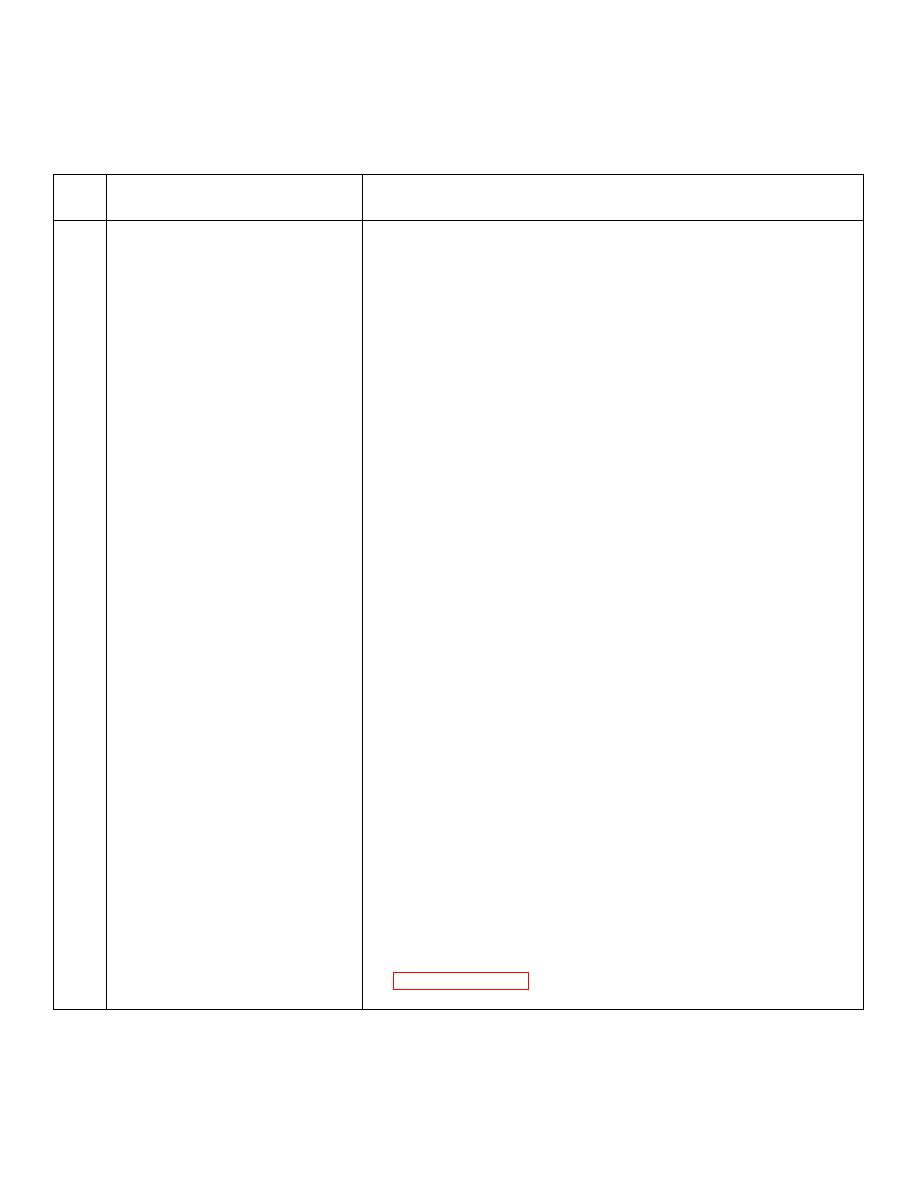
TM 10-4610-240-10
TM 08580C-10/1
T.O. 40W4-13-21
Table 2-1. Water Processing Controls and Indicators (continued)
Key
Control or Indicator
Function or Use
CAUTION
The EMERGENCY STOP switch should not be used to shut off
the ROWPU except in emergency condition. To do so can cause
damage to the equipment.
33
Push EMERGENCY STOP
When pushed in, this switch shuts off power to ROWPU.
Switch
34
Start Backwash Switch
Toggle switch used to start the backwash pump motor.
35
Backwash Pump On Indicator
Lamp comes on when backwash pump motor is running normally.
Lamp
36
R.O. Pump Start Switch
Toggle switch used to start, run, and stop the R.O. pump motor.
37
Booster Pump Start Switch
Toggle switch used to start, run, and stop the booster pump
motor.
38
Chemical Feed Pump Start
Toggle switch used to start, run, and stop the chemical feed pump
Switch
motor.
39
Raw Water Pump No. 2 Start
Toggle switch used to start, run, and stop the raw water pump No.
Switch
2 motor.
40
Raw Water Pump No. 1 Start
Toggle switch used to start, run and stop the raw water pump No.
Switch
1 motor.
41
Distribution Pump Start Switch
Toggle switch used to start, run, and stop the distribution pump
motor.
42
R.O. Pump High Pressure, Low
Toggle switch that resets the high-or-low-pressure switch after it
Pressure Reset Switch
shuts off the R.O. pump. If the malfunction has been corrected,
this switch will turn off the LOW PRESSURE or HIGH PRES-
SURE indicator lamp.
43
R.O. Pump Jog Switch
Toggle switch that can be used to run the R.O. pump 3 to 5
seconds.
44
Panel Light Switch
Toggle switch used to turn the panel light on and off, and also
used to test panel indicator lights.
NOTE
Items 45 through 53 are circuit breakers located in the junction
box which provides electrical power for all electrical components.
2-9


