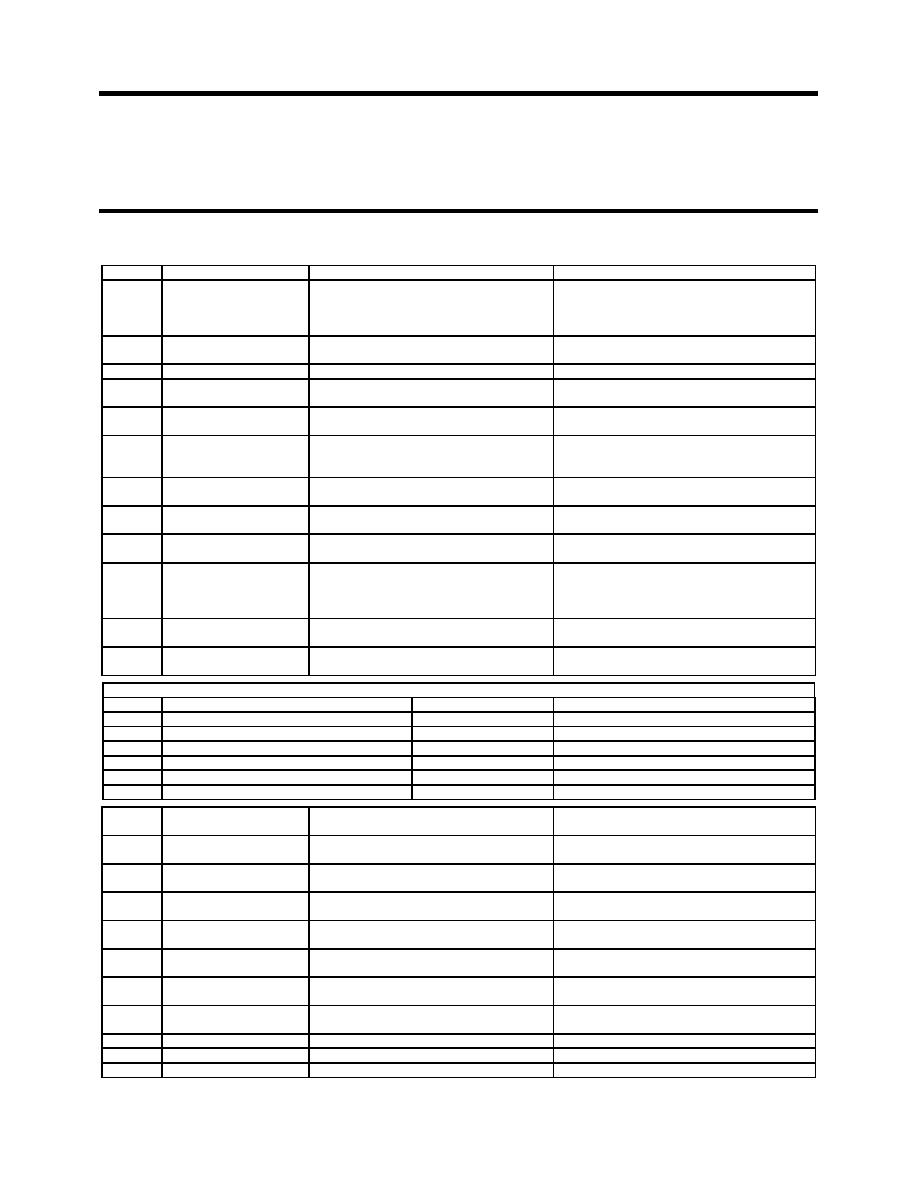
ARMY TM 10-4610-309-14
MARINE CORPS TM 10802A-14/1
TACTICAL WATER PURIFICATION SYSTEM (TWPS)
0013 00
OPERATOR INSTRUCTIONS
PRE-OPERATIONAL DIAGNOSTIC SELF TEST PROCEDURES
OPERATION UNDER USUAL CONDITIONS
Table 1. Diagnostic Self-Tests Summary.
TEST #
TEST
EXPECTED RESULT
ACTION ON FAILURE
1
Lamp
All indicator lamps along the top two rows
Continue with operation. Notify Unit
of the OCP and the MF Backwash Start
Maintenance about failed lamp.
pushbutton lamp in the bottom row and the
compressor switch should be lit.
2
Feed Water TDS LCD
Display should count up from zero.
Continue with operation. Use portable TDS
Display
meter.
MF Flow LCD Display
Display should count up from zero.
Continue with operation.
MF Trans-Membrane
Display should count up from zero.
Continue with operation.
Pressure LCD Display
RO Feed Flow LCD
Display should count up from zero.
Continue with operation.
Display
RO Feed Pressure LCD
Display should count up from zero.
Continue with operation. Use RO Feed
Display
Pressure Gauge PI-304 when RO feed
pressure is needed during operation.
RO Reject Flow LCD
Display should count up from zero.
Continue with operation.
Display
RO Feed Tank Level %
Display should count up from zero.
Continue with operation.
LCD Display
RO % Salt Rejection
Display should count up from zero.
Continue with operation.
LCD Display
Product Flow LCD
Display should count up from zero.
Continue with operation. Subtract the reject
Display
flow reading from 56 (feed flow) to obtain an
estimate of the product flow when product
flow is needed during operation.
Product TDS LCD
Display should count up from zero.
Continue with operation. Use portable TDS
Display
meter when TDS readings are needed.
Total Product Water
Display shows test sequence number.
Continue with operation.
LCD Display
Check that the following automatic valves are in the indicated positions:
V-111 MF Main Feed Valve
Open
Refer to troubleshooting
V-112 Upper Feed Valve
Open
Refer to troubleshooting
V-113 Lower Feed Valve
Partially Closed
Refer to troubleshooting
V-201 Upper Filtrate Outlet Valve
Open
Refer to troubleshooting
V-202 Filtrate Flow Control Valve
Open
Refer to troubleshooting
V-401 Shell Backwash Upper Outlet Valve
Closed
Refer to troubleshooting
V-402 Shell Backwash Lower Outlet Valve
Closed
Refer to troubleshooting
3
Alarm Horn
Alarm horn sounds until BIT Test 4 is
Continue with operation
started.
4
V-111 Valve Cycle
V-111 closes (yellow arrow on top of
Refer to troubleshooting
actuator points away from pipe)
5
V-112 Valve Cycle
V-112 closes (yellow arrow on top of
Refer to troubleshooting
actuator points away from pipe)
6
V-113 Valve Cycle
V-113 opens (yellow arrow on top of
Refer to troubleshooting
actuator points inline with pipe)
7
V-201 Valve Cycle
V-201 closes (yellow arrow on top of
Refer to troubleshooting
actuator points away from pipe)
8
V-202 Valve Cycle
V-202 closes (window on top of actuator is
Refer to troubleshooting
black)
9
V-401 Valve Cycle
V-401 opens (yellow arrow on top of
Refer to troubleshooting
actuator points inline with pipe)
10
V-402 Valve Cycle
V-402 opens (yellow arrow on top of
Refer to troubleshooting
actuator points inline with pipe)
11
XV-901 Valve Cycle
XV-901 cycles on and off three times
Refer to troubleshooting
12
XV-902 Valve Cycle
XV-902 cycles on and off three times
Refer to troubleshooting
13
XV-903 Valve Cycle
XV-903 cycles on and off three times
Refer to troubleshooting
0013 00-7


