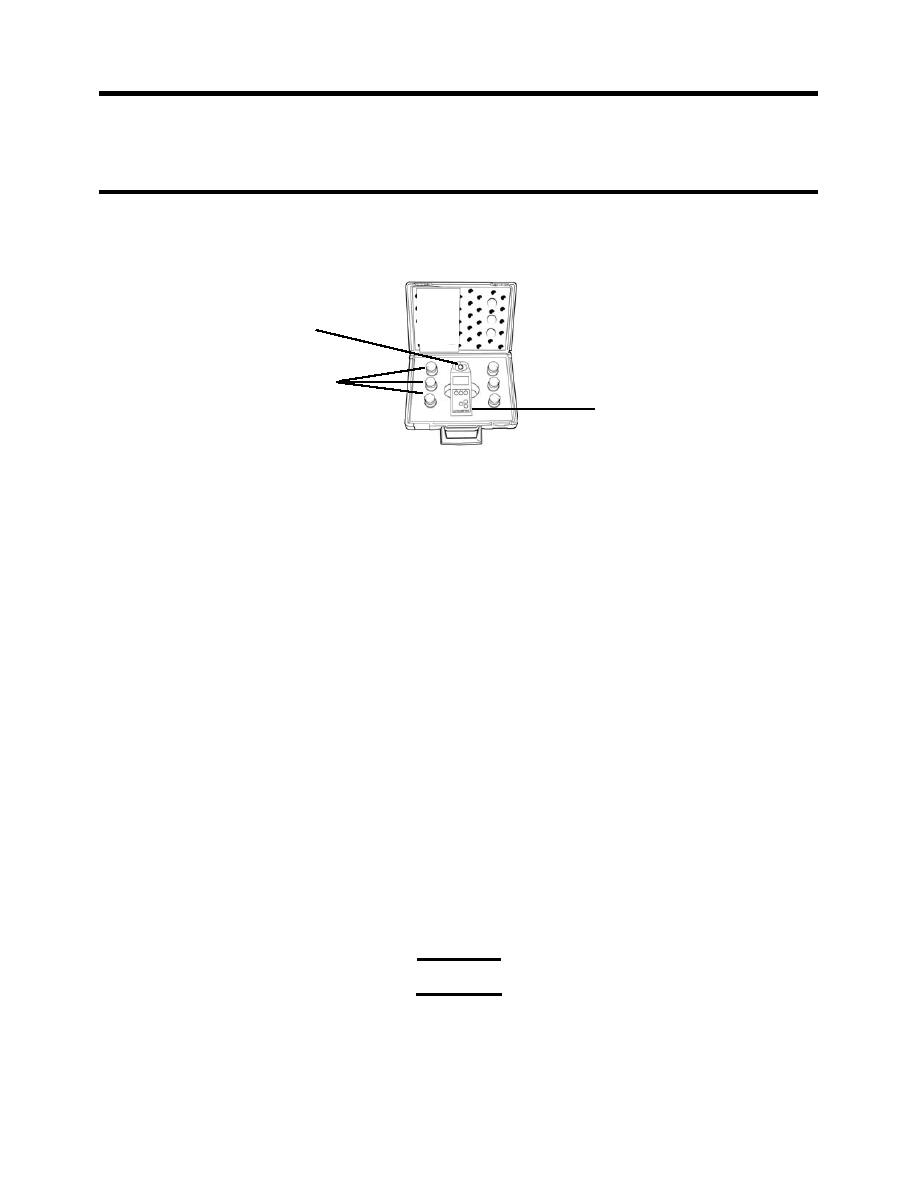
ARMY TM 10-4610-309-14
MARINE CORPS TM 10802A-14/1
TACTICAL WATER PURIFICATION SYSTEM (TWPS)
0016 00
OPERATOR INSTRUCTIONS
MAINTAINING NORMAL OPERATION UNDER USUAL CONDITIONS
MC-TWPS pH Measurement
1. Remove the Portable TDS meter with its case from the pack-out box (see Figure 3).
Operation
Manual
TEST WELL
Model 6P
CALIBRATION SOLUTIONS
TDS METER
Figure 3. MC-TWPS Portable TDS Meter Kit.
NOTE
Use of the meter to monitor the pH of product water and to neutralize the cleaning waste
only requires that the pH 7.0 be checked for calibration.
2. Check the pH calibration of the meter as follows:
a. Remove the protective cap from the test well by squeezing the sides and pulling up.
b. Rinse the test well 3 times with pH 7 buffer solution.
c. Fill the well with pH 7 buffer solution.
d. Press the "pH" button on the meter.
e. If the display reads "7.0", calibration is not required.
f. If the display reads above "8" the pH cell is defective and the meter will need to be
replaced. Make sure the pH 7 buffer was used for the pH calibration check before
replacing the meter.
g. If the display does not read 7.0 (but is less than 8), calibrate the meter for pH 7 as
follows:
1) Press the "CAL/MCLR" button.
2) Press the Up arrow button or the down arrow button as needed to adjust the
reading to 7.0.
3) Press the "CAL.MCLR" button again to accept the calibration and exit the
calibration mode.
3. Measure pH as follows:
a. Remove the protective cap from the test well by squeezing the sides and pulling up.
b. Rinse the test well 3 times with the sample to be tested.
c. Fill the well with the sample.
d. Press the "pH' button.
e. Record the reading.
CAUTION
Failure to keep the test well wet will lead to failure of the sensor.
f. After use, fill the test well with the sensor storage solution of a pH 4 buffer solution.
g. Reinstall the protective cap on the test well.
0016 00-6


