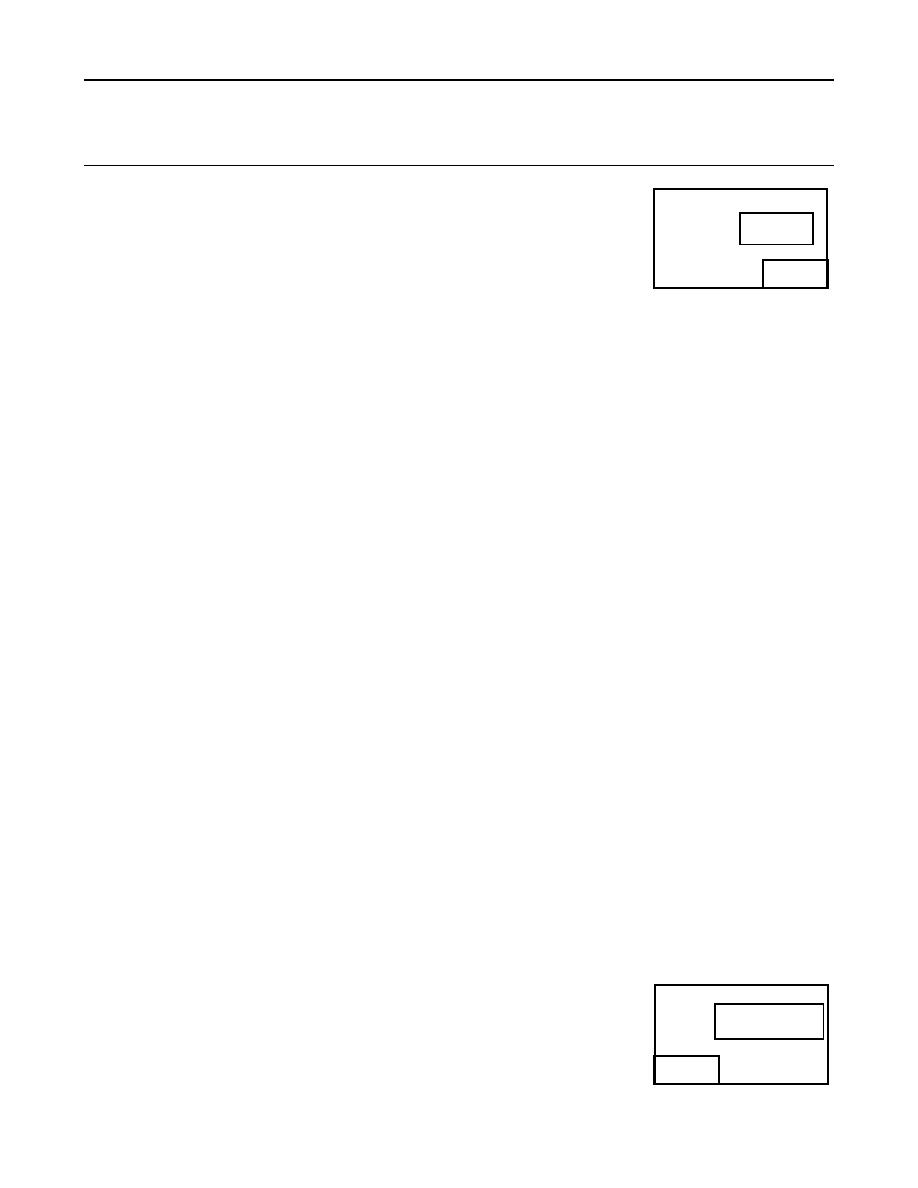
TM 10-6630-222-12&P
0004 00
OPERATOR AND UNIT MAINTENANCE MANUAL
(INCLUDING REPAIR PARTS AND SPECIAL TOOLS LIST)
FOR WATER QUALITY ANALYSIS SET: PURIFICATION (WQAS-P)
DESCRIPTION AND USE OF CONTROLS AND INDICATORS FOR ULTRAMETER 6P
a.
While in "USER" mode, press <TDS>
.
1.29
b.
Press <CAL/MCLR> twice; (to skip over tempco
User
adjustment), and "RATIO" will appear. (See figure to the right).
RATIO
TDS
/MS> or < /MR> keys until new
c.
Adjust with <
conversion ratio is displayed.
d.
Press <CAL/MCLR> twice (to skip over calibration adjustment) to accept new
conversion ratio. You are now ready to measure samples with the new conductivity/TDS ratio.
NOTE
In these first five sections you have learned all you need to make accurate measurements. The following sections contain
calibration, advanced operations and technical information.
CALIBRATION
A.
Calibration Intervals. Generally, calibration is recommended about once per month with Conductivity or
TDS solutions. Calibration with pH solutions should be checked twice a month. Calibration of ORP is not necessary. It is
recommended to maintain a Calibration Log to record Calibration Dates.
B.
Rules for Calibration in the Ultrameter
1.
Calibration Steps
a.
Starting Calibration
Calibration is begun by pressing <CAL/MCLR> while measuring Conductivity, TDS or pH. Measuring continues, but
the CAL icon is on, indicating calibration is now changeable.
The reading is changed with the < /MS> or < /MR> to match the known value. The calibration for each of the 4
solution types may be performed from either conductivity or TDS mode.
The <CAL/MCLR> becomes an "ACCEPT" key. At each point, pressing <CAL/MCLR> accepts the new calibration
value and steps you to the next adjustment (or out of CAL mode if there are no more steps).
To bypass a calibration step just press <CAL/MCLR> to accept the present value, as is.
b.
Leaving Calibration
You know you are finished when the "CAL" icon goes out. Pressing any measurement key abandons changes not yet
accepted and exits calibration mode.
2.
Calibration Limits
There are calibration limits. A nominal "FAC" value is an ideal value stored by the factory. Attempts to calibrate too far
from there will cause the displayed value to be replaced with "FAC". This means if you accept it, you get the original
default factor calibration back for this measurement. The necessity to calibrate so far out that "FAC" appears indicates a
procedural problem, wrong standard solution, a very dirty cell cup or a dying pH/ORP sensor.
C.
Calibration Procedures
1.
Conductivity of TDS Calibration
a.
Rinse conductivity cell three times with proper standard
CAL
(KCL, NaCl, or 442). (ref. Cond./TDS Standard Solutions. For user calibration see User
.00
Calibration Conductivity/TDS.
S
b.
Refill conductivity cell with same standard.
23.8
C
442
COND
Press < /MS> or <
/MR>, then press
c.
<CAL/MCLR>, "CAL" icon will appear on the display.
(See figure to the right).
0004 00-6

