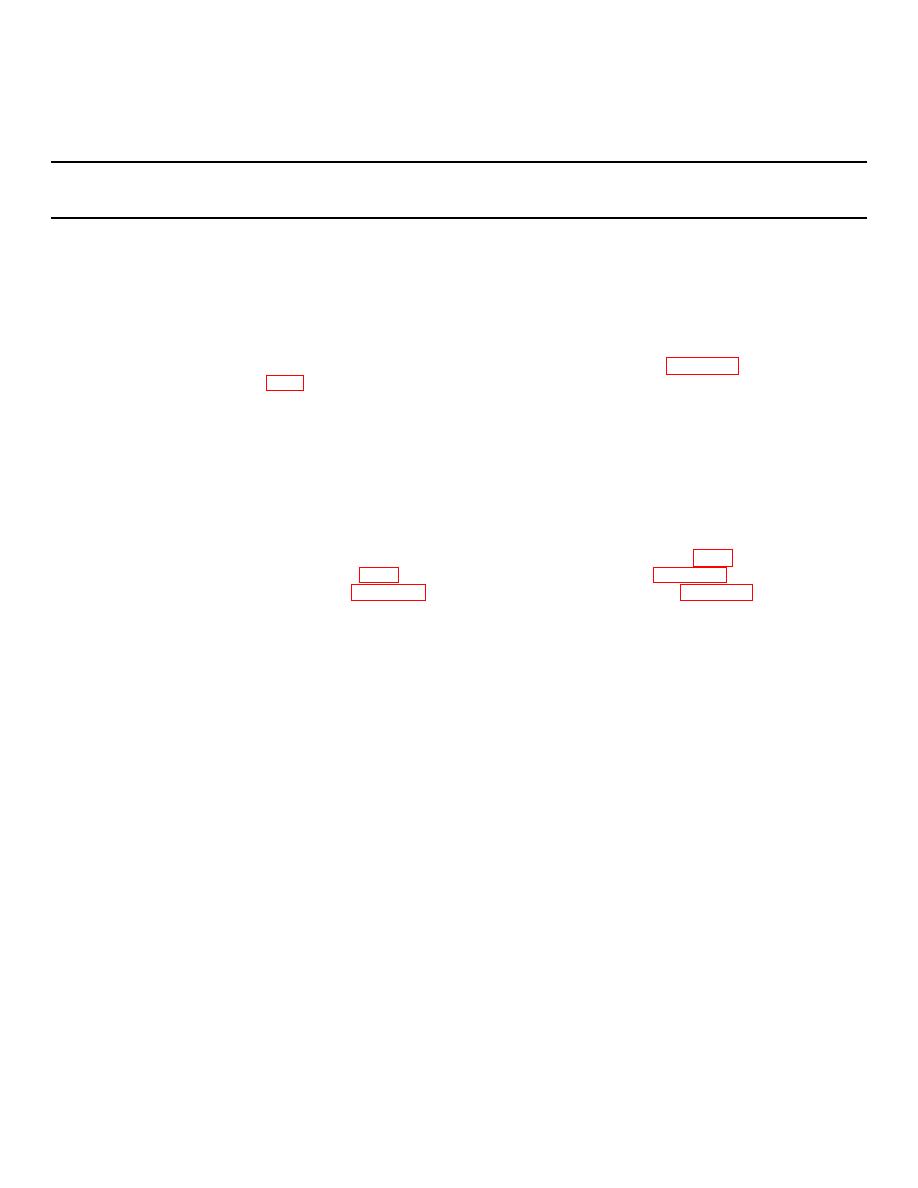
TM 10-4610-239-24
TM 08580B-24/3
Table 3-1. Direct Support Troubleshooting - Continued
Malfunction
Test or Inspection
Corrective Action
ROWPU ASSEMBLY - Continued
4.
UTIL OUT CIRCUIT BREAKER FAILS TO RESET - Continued
Step 6.
Remove wire leads from dissolved solids meter terminal board TB 1-1. Check
continuity between test points N and 0.
If check indicates continuity, replace dissolved solids meter. Refer to
TM 10-4610-239-10.
If check does not indicate continuity, repair W55. Refer to paragraph
5.
TIMER CONT CIRCUIT BREAKER FAILS TO RESET
WARNING
Electrical high voltage can cause serious injury or death. Some tests performed in
troubleshooting require power to be connected. Always take proper measures to ensure
personal safety.
NOTE
Remove power from unit by disconnecting power cable at MAIN POWER IN jack J1
before connecting, disconnecting, or replacing any lead or part. Refer to figure FO-3 for
schematic diagram and figure FO-4 for interconnection diagram. Refer to figure 3-1 for
control box support diagram, figure 3-2 for junction box support diagram, and figure 3-3
for ROWPU support diagram.
Step 1.
Set PANEL LIGHT switch to OFF. Reset TIMER CONT circuit breaker.
If circuit breaker trips, go to step 2.
If circuit breaker does not trip, go to step 6.
Step 2.
Shut down ROWPU. Refer to TM 10-4610-239-10. Shut down power. Refer to
generator manual. Remove P9 from J9 on control box. Reset TIMER CONT
circuit breaker. Start ROWPU. Refer to TM 10-4610-239-10.
If circuit breaker trips, go to step 3.
If circuit breaker does not trip, go to step 7.
3-15


