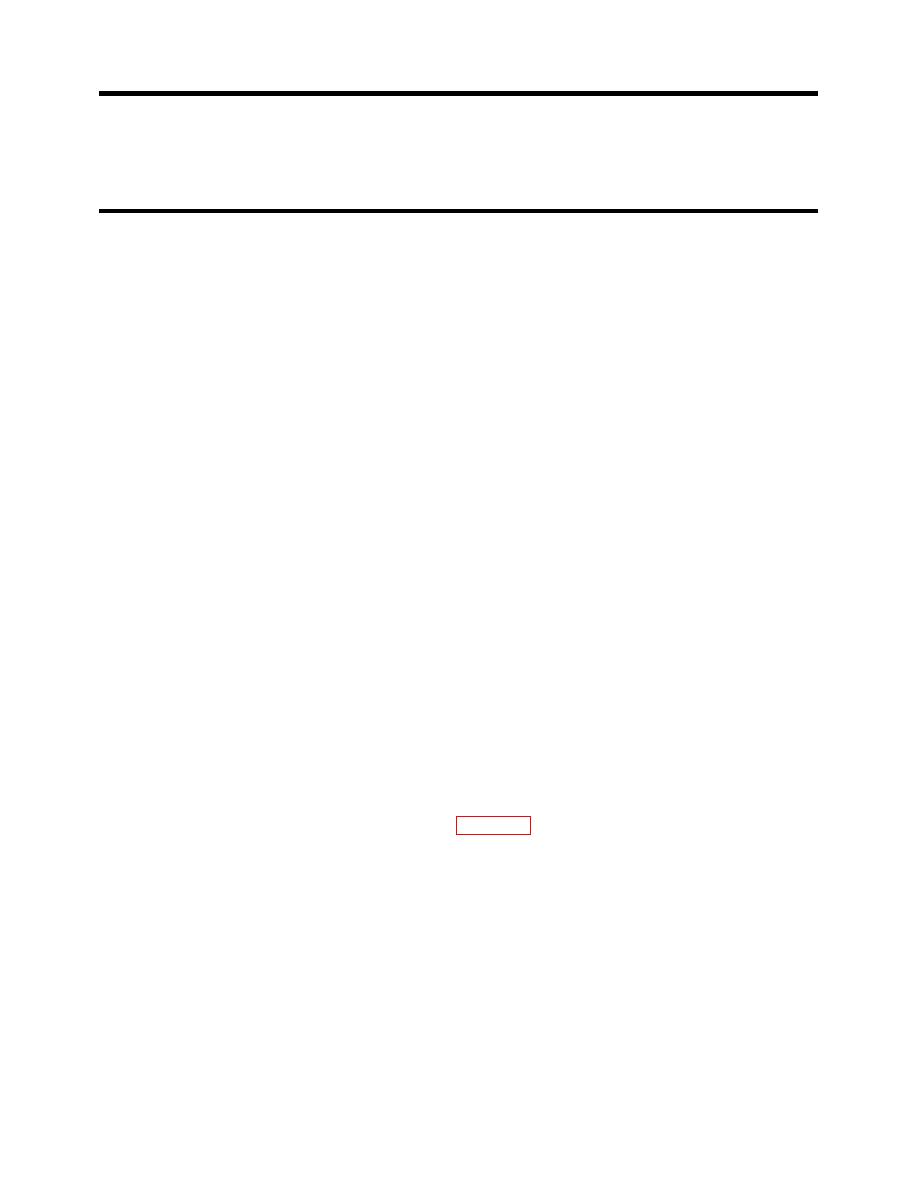
ARMY TM 10-4610-309-14
MARINE CORPS TM 10802A-14/1
TACTICAL WATER PURIFICATION SYSTEM (TWPS)
0015 00
OPERATOR INSTRUCTIONS
START-UP AFTER A SHORT TERM OR STANDBY SHUTDOWN
WITHOUT DRAINING OPERATION UNDER USUAL CONDITIONS
MICRO-FILTRATION SYSTEM START-UP
NOTE
The following are common mistakes made during start-up:
- MODE switch is put in the wrong position
- MF feed pump manually started or stopped at the wrong time
- MF feed tank runs out of water during initial startup or during a backwash
- Air Pressure Low alarm sounds during initial backwash
- RO feed tank runs out of water during initial startup or during a backwash
- RO Feed Pressure Low alarm sounds during initial startup or during a backwash
If any of the above or similar errors occur, perform the following steps to re-initialize (or
reset) the PLC.
- Return the system mode switch the STANDBY
- Drain the RO feed tank
- Power down the system by opening the MAIN Circuit Breaker at the PDP (switch to OFF)
- Power up the system by closing the MAIN Circuit Breaker at the PDP (switch to ON)
- Wait for the air compressor to stop
- Proceed with a normal startup
1. Ready the Micro-filter assembly as follows:
a. Make sure Strainer S-2 Drain Valve V-109 is closed (see Figure 2 for valve location).
b. Check the MF Trans-Membrane Pressure reading. If it is not 0.0, turn the MF Trans-
Membrane Zero adjust dial until a reading of 0.0 is obtained.
c. Check to be sure that the SYSTEM MODE SWITCH is set to STANDBY
2. If stopped, re-establish raw water flow and partially open the Raw Water Flow Control Valve V-
107 (see Figure 3 for valve location).
NOTE
The PLC automatic control moves through the cycle steps and controls the MF feed pump
as needed to fill and flush the MF modules. The time required is 45 seconds. The blinking
STANDBY light indicates cycle completion. The MF feed pump will shut down.
After the MF feed pump comes on, check the MF filtrate flow indicator to make sure flow is
indicated. If no flow, refer to troubleshooting, WP 0033.
3. Set the SYSTEM MODE SWITCH to MF FILL/HOLD. Adjust Raw Water Flow Control Valve V-
107 as necessary to maintain the MF feed tank about 3/4 full.
4. When the Fill/Hold is complete (MF Feed Pump "START" button light goes off), set the SYSTEM
MODE SWITCH to RUN.
5. After the RUN light comes on, start the MF feed pump.
NOTE
The pump will not start if the MF FILL/HOLD step has not been completed.
6. Be sure to close RO Feed Tank Drain Valve V-412 (see Figure 2 for valve location). When the
RO feed tank level reaches the high level setting, the MF feed pump will stop. Wait for this before
continuing to RO System Start-Up.
0015 00-9


