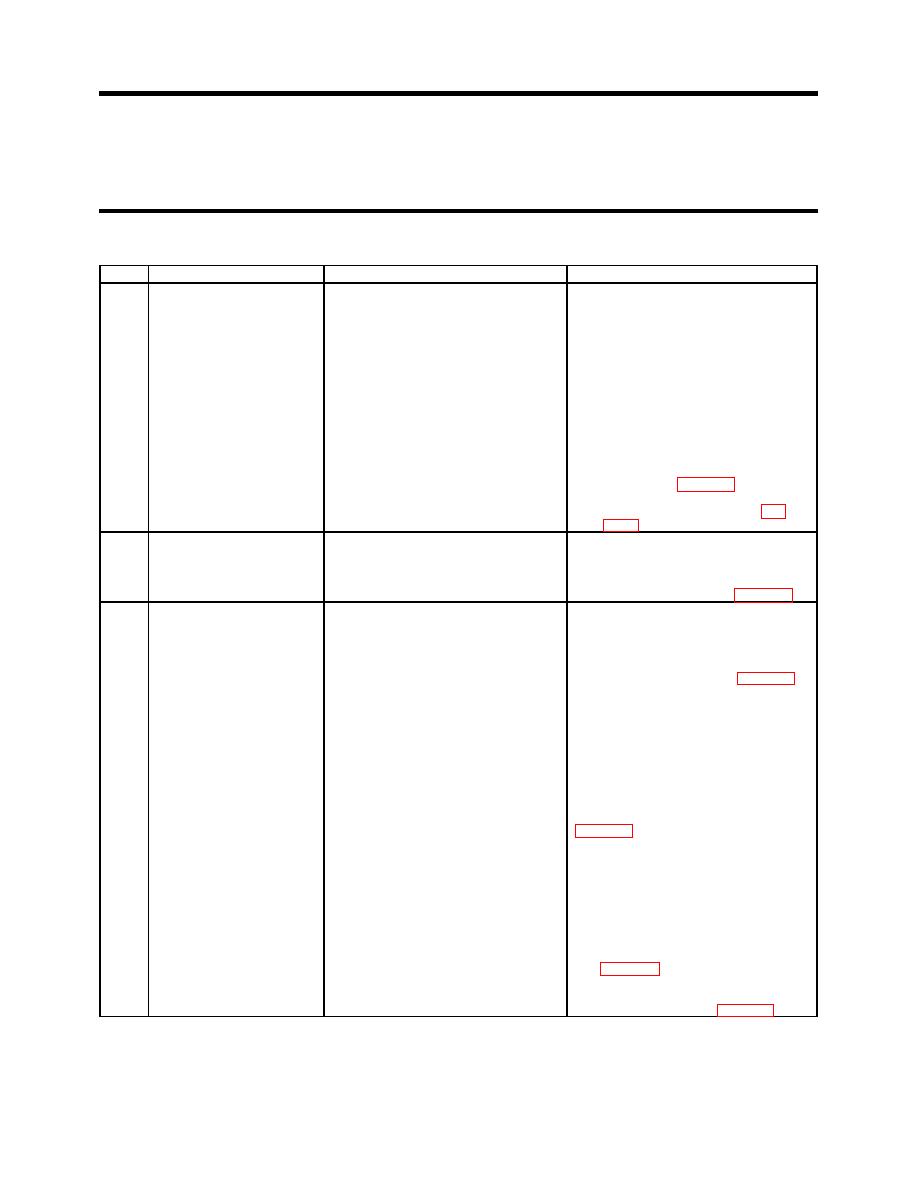
ARMY TM 10-4610-309-14
MARINE CORPS TM 10802A-14/1
TACTICAL WATER PURIFICATION SYSTEM (TWPS)
0034 00
TROUBLESHOOTING PROCEDURES
UNIT TROUBLESHOOTING PROCEDURES TACTICAL WATER
PURIFICATION SYSTEM (TWPS)
Table 4. Automatic Valves, Air Solenoid Valves Troubleshooting Continued.
ITEM
MALFUNCTION
POSSIBLE CAUSES
CORRECTIVE ACTION
2
Automatic valve (except
Solenoid coil or solenoid valve failure.
Repeat the BIT test. Push the button only
cont.
V-202) fails to cycle when
once stopping at "1" with all indicator lamps
tested during BIT self test
lit. All valves are de-energized. Open the
(continued).
instrument/solenoid panelbox door and the
inner panel to expose the solenoid valve
manifold assembly. Locate the solenoid
valve which operates the failed automatic
valve.
Push the white button on the solenoid. You
should hear air flow and the automatic
valve should cycle.
1) If the valve cycles, replace the
solenoid coil (WP 0051).
2) If the valve does not cycle, replace
the individual solenoid valve (WP
3
Automatic valve does not
Damaged valve liner or failed shaft
Remove valve and inspect the liner.
cycle fully to the de-energized
bearing.
Remove the actuator and be sure that the
or BIT energized position.
valve can be turned easily with a wrench.
Replace the valve if damaged (WP 0066).
4
Filtrate Flow Control Valve
Valve actuator failure.
Repeat the BIT test and stop at the test for
V-202 fails to operate during
valve V-202. Stop the air compressor if on.
BIT test.
Listen for air noise at the valve actuator
vent. Noise indicates a failed piston seal.
Or
Repair or replace the actuator (WP 0066).
RO feed tank fills rapidly and
Valve positioner failure.
Set the Feed Flow Control Panel Feed
overflows. The RO Feed
Control Selector Valve V-914 to Manual. If
Tank % Level indicator
the valve V-202 indicator does not show a
properly reads the increasing
movement as the pressure regulator is
level and shows a level of
adjusted, remove the cover. Check the
approximately 110% at
indicator wheel. If it has come loose, set
overflow.
the selector valve to Automatic and tighten
the wheel in the full open position. If the
wheel is tight, replace the Positioner
I/P transducer FY-102 or Slot # 8 Analog
With the power on and the TWPS in
output card failure.
Standby, open the OCP inner panel and
locate the PLC Slot #8 card. Open the wire
terminal cover. Locate terminal O0 and
remove the wire from the terminal. Connect
a milli-ammeter between the terminal screw
and the wire. If the reading is not
approximately 20 mA, replace the Slot #8
card (WP 0060).
If the reading is approximately 20 mA,
replace the I/P transducer (WP 0061).
0034 00-16


