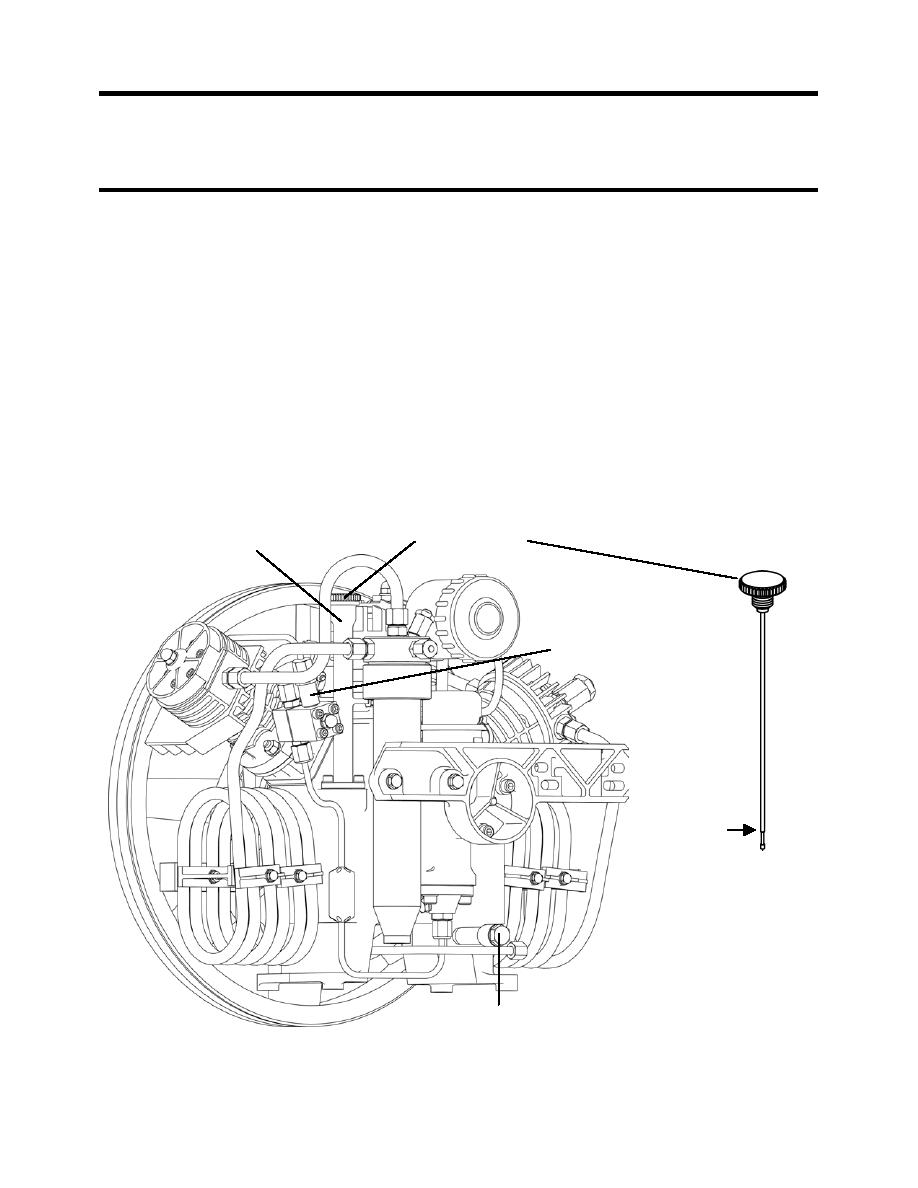
ARMY TM 10-4610-309-14
MARINE CORPS TM 10802A-14/1
0056 00
TACTICAL WATER PURIFICATION SYSTEM (TWPS)
UNIT MAINTENANCE PROCEDURES
AIR COMPRESSOR
1. Change the compressor oil right after the compressor has been running to ensure that the
compressor oil is warm.
2. Make sure that electrical power to the TWPS has been shut off.
3. Make sure the high-pressure air system has been bled down. Refer to High-Pressure Air
System Bleed Down Procedures.
4. Place a suitable container under the compressor oil drain plug to catch the oil.
5. Remove the oil cap/dipstick from the oil filler neck.
6. Remove the oil drain plug and allow the oil to drain into the container.
7. After the oil has completely drained, reinstall the drain plug.
8. Slowly pour about 1- quarts of new oil into the oil filler neck until the level reaches the maximum
notch on the dipstick.
9. Wait a few minutes after adding the oil, then check and adjust the oil level if necessary before
putting the compressor into operation.
10. Reinstall the oil cap/dipstick.
11. Start the compressor and check the oil sight glass for bubbles. If bubbles are visible, vent the oil
pump. Refer to SERVICE and Bleed the Lubrication System.
12. Properly dispose of the old oil.
OIL CAP/DIPSTICK
OIL FILLER NECK
OIL SIGHT GLASS
MAXIMUM
FILL NOTCH
OIL DRAIN PLUG
Figure 17. Compressor Oil Change.
0056 00-26


