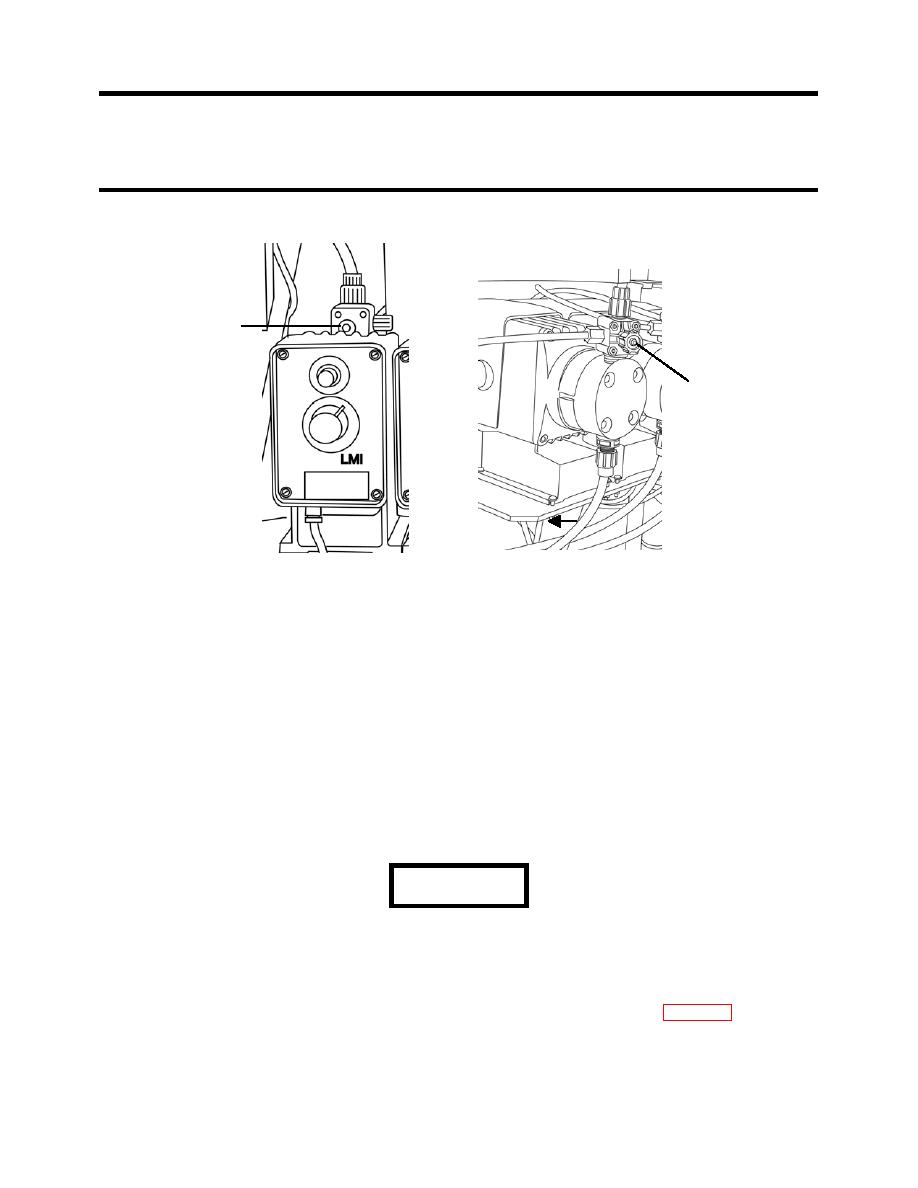
ARMY TM 10-4610-309-14
MARINE CORPS TM 10802A-14/1
0057 00
TACTICAL WATER PURIFICATION SYSTEM (TWPS)
UNIT MAINTENANCE PROCEDURES
CHEMICAL INJECTION SYSTEM
RELIEF KNOB
(BLACK)
ANTI-SIPHON KNOB
(YELLOW)
Figure 2. Chemical Pump Relief and Anti-Siphon Knobs.
2. Drain the Chemical Injection Pump as follows:
a. Disconnect the discharge tubing.
b. Place the foot valve into a five-gallon bucket of water or other neutralizing solution.
c. Switch the pump to "ON" at the operator control panel (OCP) to flush the pump head
assembly.
d. Once the pump head assembly has been flushed, lift the foot valve out of the solution.
Continue to pump air into the pump head until the pump head is purged of water or
neutralizing solution.
e. Turn the pump switch on the OCP back to "AUTO".
f. Turn the relief knob (black) and the anti-siphon knob (yellow) on the four-function valve
1/4 turn to the normal position (see Figure 2).
3. Remove the Chemical Injection Pump from the TWPS as follows (see Figure 3):
a. Turn the speed knob fully counter-clockwise until it clicks. This is the off position.
WARNING
Electrical hazard. The TWPS unit must be properly de-energized before opening
the terminal box for the chemical injection pumps. Failure to observe this warning
may result in injury or death from electrocution.
b. Place the TWPS in Standby Shutdown without Draining Down, including switching the
Main Circuit Breaker on the power distribution panel (PDP) to OFF (WP 0017).
c. Loosen the four screws on the chemical pump terminal box cover and remove the cover.
0057 00-3


