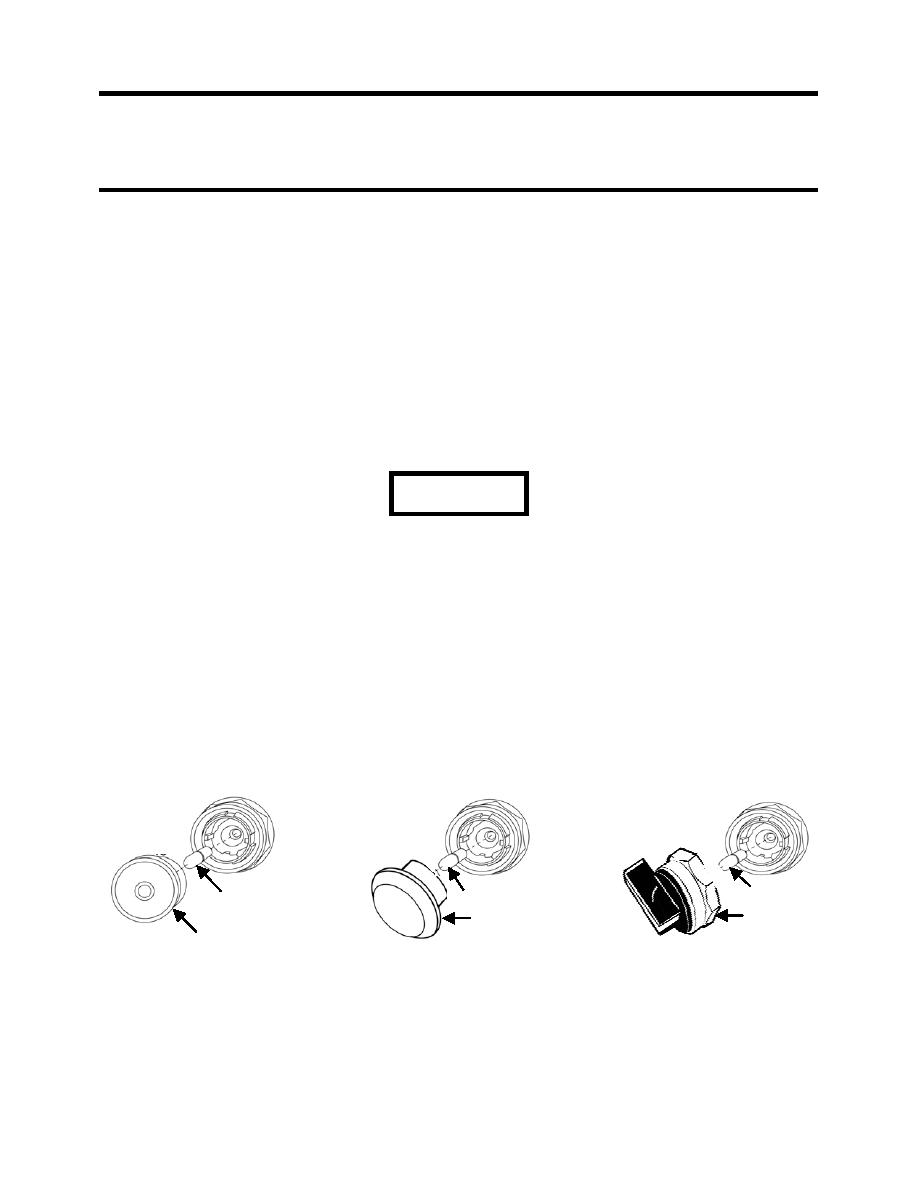
ARMY TM 10-4610-309-14
MARINE CORPS TM 10802A-14/1
0059 00
TACTICAL WATER PURIFICATION SYSTEM (TWPS)
UNIT MAINTENANCE PROCEDURES
OPERATING CONTROL SYSTEM TOP PANEL
REPLACE
Light Bulb Replacement:
Parts (TM 10-610-309-24P):
Light bulb, green
Light bulb, red
Light bulb, amber
Equipment Condition:
Army TWPS: Generator off and TWPS main breaker off
Marine Corps TWPS: TWPS disconnected from power source
Replace a light bulb on the operating control panel top panel as follows:
WARNING
Electrical hazard. Army personnel: make sure that the generator is off and the
TWPS main breaker is off before working on the control panel. Marine Corps
personnel: make sure that the TWPS is disconnected from its power source before
working on the control panel. Failure to observe this warning could result in
serious injury or death from electrical shock.
NOTE
Make sure to obtain the correct color and type of light bulb before replacing the
bulb.
1. Remove a light bulb from pilot light, emergency stop push button or selector switch as follows
(see Figure 3):
a. Open the OCP top panel; locate the light bulb to be replaced.
b. Turn lens, push button knob or switch knob counterclockwise and remove.
c. Push light bulb inward, turn counterclockwise and remove.
SELECTOR
PILOT LIGHT
EMERGENCY
SWITCH
STOP BUTTON
LIGHT BULB
LIGHT BULB
LIGHT BULB
SWITCH
PUSH BUTTON
KNOB
KNOB
LENS
Figure 3. Light Bulb Replacement
2. Install a new light bulb as follows:
a. Insert the new light bulb in its socket and turn clockwise
b. Inspect lens for cracks and damage or missing seal. Replace if necessary.
c. Insert the lens, button knob or switch knob in its socket over the light bulb and turn
clockwise until secured.
0059 00-3


