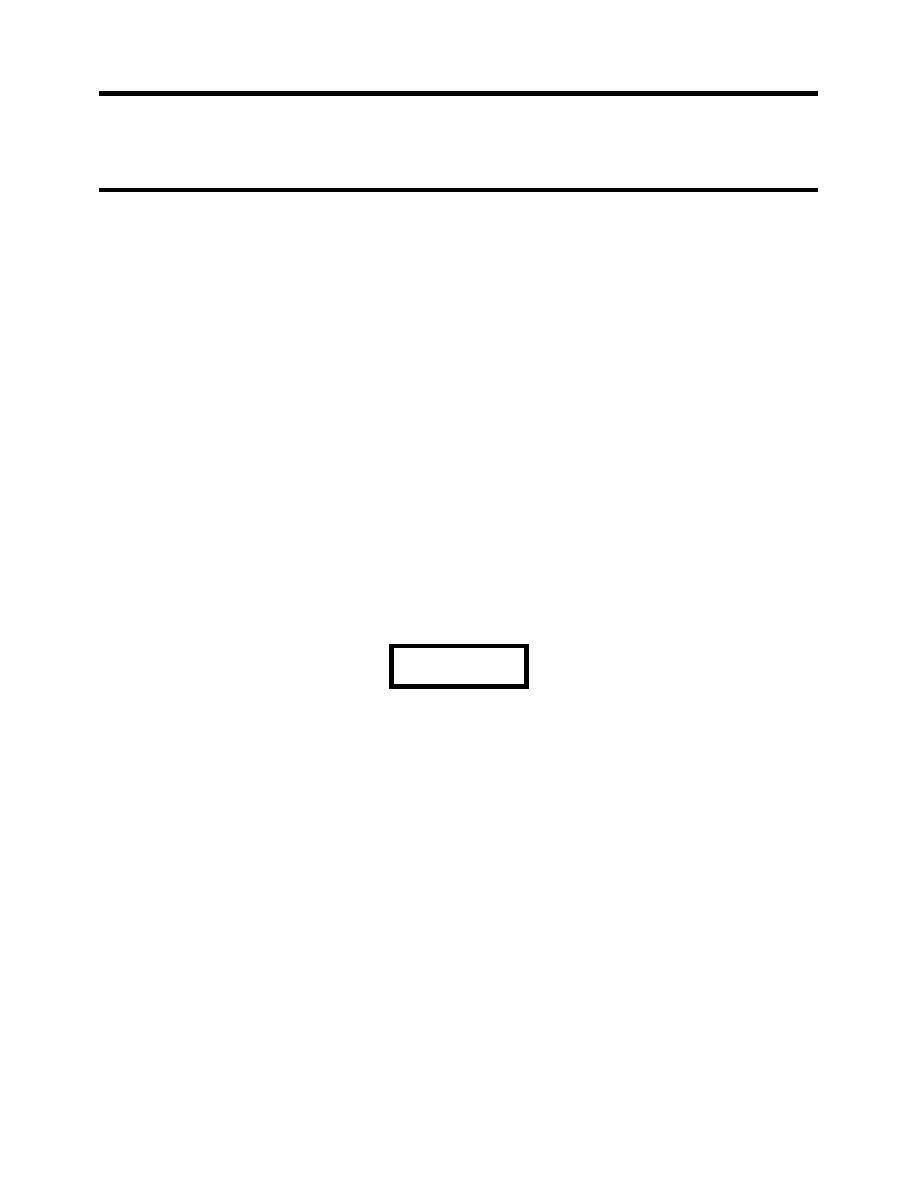
ARMY TM 10-4610-309-14
MARINE CORPS TM 10802A-14/1
0059 00
TACTICAL WATER PURIFICATION SYSTEM (TWPS)
UNIT MAINTENANCE PROCEDURES
OPERATING CONTROL SYSTEM TOP PANEL
b. Install the new 1000 ohm potentiometer as follows:
a. Position the rubber washer, locking washer and key washer with the dial nut on the new
potentiometer.
b. Insert the potentiometer through the back of the panel.
c. Position the EMI gasket and dial plate on potentiometer.
d. Secure the potentiometer to the panel using the ring nut
e. Attach the wires to the screw connections in accordance to the wire tags.
f. Tighten the screw connections to secure the wires.
g. Remove the wire tags if necessary.
h. Reinstall the protective box, close and secure the operating control panel top panel.
Computer Cable Assembly Replacement:
Parts (TM 10-610-309-24P):
OCP Computer Serial Port Cable Assembly
OCP Computer Program Port Cable Assembly
Gasket
Equipment Condition:
Army TWPS: Generator off and TWPS main breaker off
Marine Corps TWPS: TWPS disconnected from power source
Replacing the computer cable assembly as follows:
WARNING
Electrical hazard. Army personnel: make sure that the generator is off and the
TWPS main breaker is off before working on the control panel. Marine Corps
personnel: make sure that the TWPS is disconnected from its power source before
working on the control panel. Failure to observe this warning could result in
serious injury or death from electrical shock.
NOTE
Make sure to obtain the correct type of cable before replacing push button.
1. Remove computer cable as follows (see Figure 15):
a. Locate the computer cable assembly on the outside of the OCP box.
b. Remove the four screws washers and lock nuts securing the cable connector to the OCP
box and retain for reassembly.
c. Remove the dust cap and retain for reassembly.
d. Open the OCP top panel to the sub panel.
e. Open the processor module compartment door.
f. Remove the wire duct covers below and left of the processor module.
g. Disconnect the wiring harness of the cable assembly to be removed from the processor
module.
h. Carefully pull the cable assembly through the OCP box and remove the cable assembly.
i. Remove gasket from OCP Box.
0059 00-19


