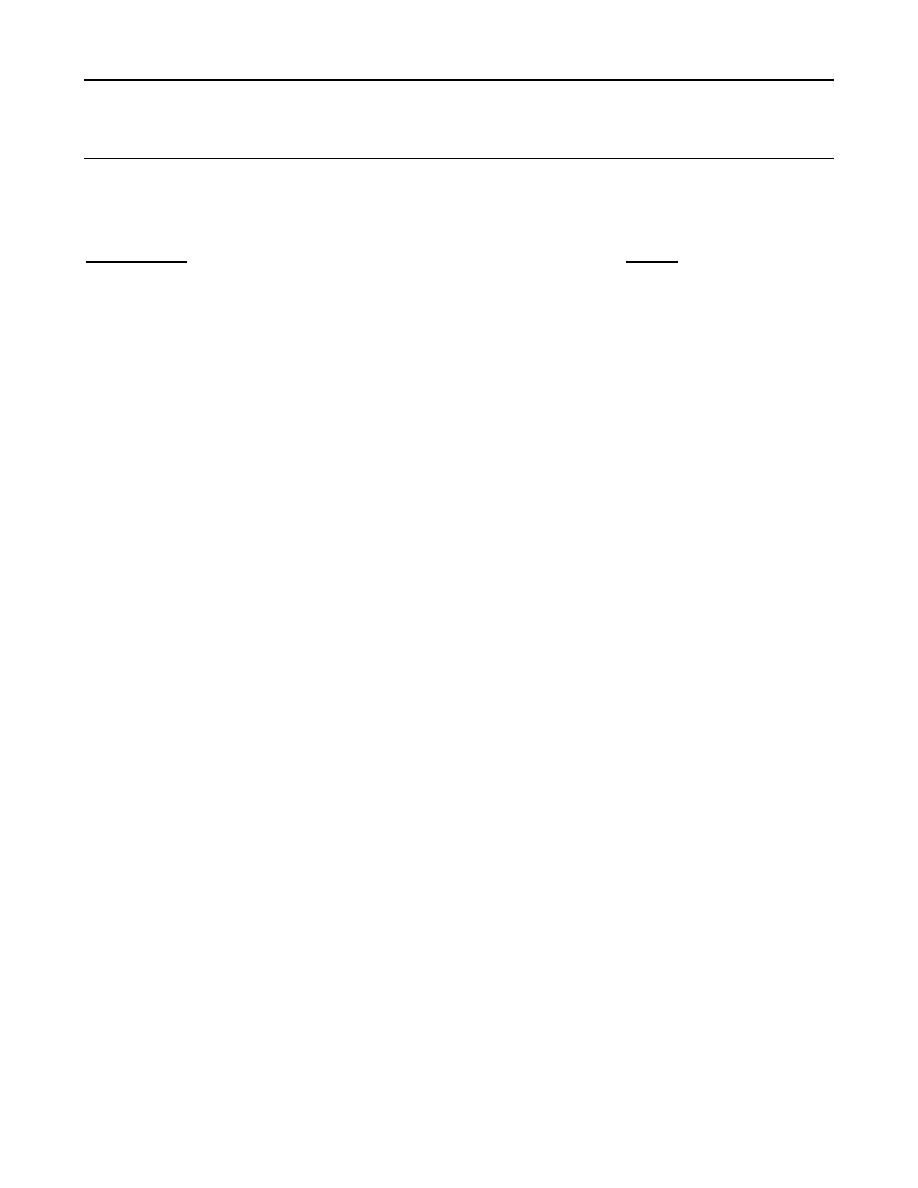
TM 10-6630-222-12&P
0013 00
OPERATOR AND UNIT MAINTENANCE MANUAL
(INCLUDING REPAIR PARTS AND SPECIAL TOOLS LIST)
FOR WATER QUALITY ANALYSIS SET: PURIFICATION (WQAS-P)
INSPECTION, SERVICE, AND CALIBRATION
INITIAL SETUP
TURBIDITY METER
Materials/Parts
TOOLS
Rags
Detergent
Paper Towels
Screwdriver, w/Phillips #2
Pen, Permanent White
Battery, AA 1.5v
INSPECTION
(1) Check turbidity meter for any visible damage. If damaged, notify supervisor.
(2) Check cuvette for any visible damage.
(3) Inspect case for serviceability.
SERVICE
(1) Clean turbidity meter with a damp rag and detergent. Remove detergent residue with a damp rag and dry before
repackaging.
CAUTION: Use only a soft cloth or optical lens tissue to clean the cuvette. Scratches on cuvette can cause errors in
readings when meter is used.
(2) Clean cuvette with a damp rag and detergent if necessary. The cuvette must be free of fingerprints and any other oil or
dirt. Rinse with a damp rag and dry thoroughly before repackaging.
(3) Remove screws on back cover and remove battery, if installed. Store battery in one of the case battery storage areas
unless immediate use of the meter is anticipated.
(4) Secure back cover using screws.
(5) If battery is suspected to be bad, replace it.
NOTE: Dispose of old batteries in accordance with local regulations/ordinances.
CALIBRATE
Reference WP 0004
Calibration is performed during setup for use.
NOTE: Repair is limited to replacement of cuvette and batteries only.
REPLACE
Remove screws from back of unit, replace batteries, and replace screws.
If cuvette cap replacement is required, marl with appropriate designator ("0", "10", or "S") using permanent white ink
0013 00-2

