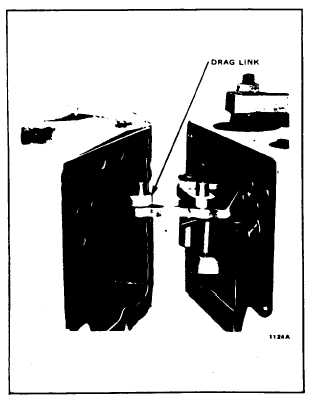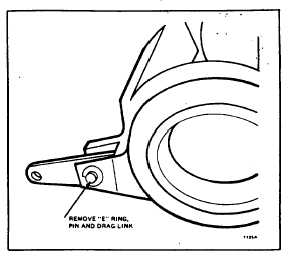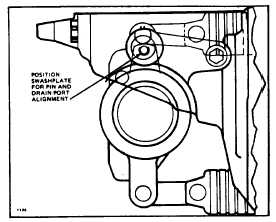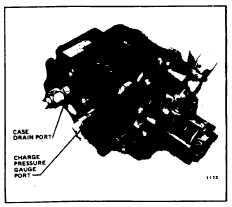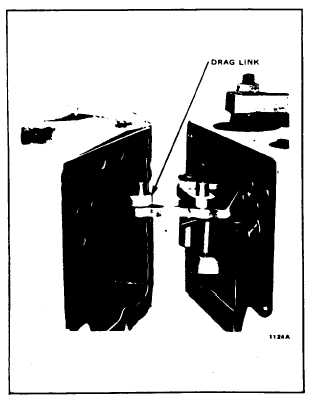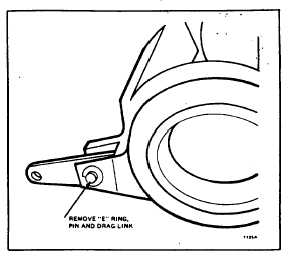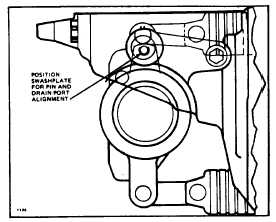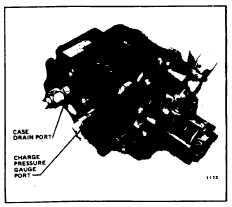MOUNTING
FOLLOW THE PROCEDURE OUTLINED BELOW TO
ATTACH THE HDC TO THE PUMP.
REMOVING THE OLD HARDWARE
•1.
Thoroughly clean all external surfaces of the
pump and control with steam or solvent. Blow
dry.
•2.
Remove the existing control from the pump by
removing the nine hex head screws from the
housing. Slip the pin on the control linkage out
of the end of the drag link. See Figure 3.
pump on which the control was mounted.
•4.
Remove the E-ring from the inside end of the
connecting pin. Use caution not to drop the E-
ring into the housing during the removal. See
Figure 4.
•5.
Remove the pin from the drag link and
swashplate through the case drain port using a
magnet or other tool. Remove the drag link.
On some models it may be necessary to hold
the swashplate off neutral to align the pin with
the case drain hole. See Figure 5.
FIGURE 3. Drag link/Control link connector
between original control and pump.
FIGURE 4. Pin connection to swashplate. Shown
disassembled for clarity.
FIGURE 5. Location of swashplate assembly in
pump housing.
FIGURE 6. Location of parts when installing a new
link and ball assembly.
Sundstrand Mobile Controls
95-8972
5