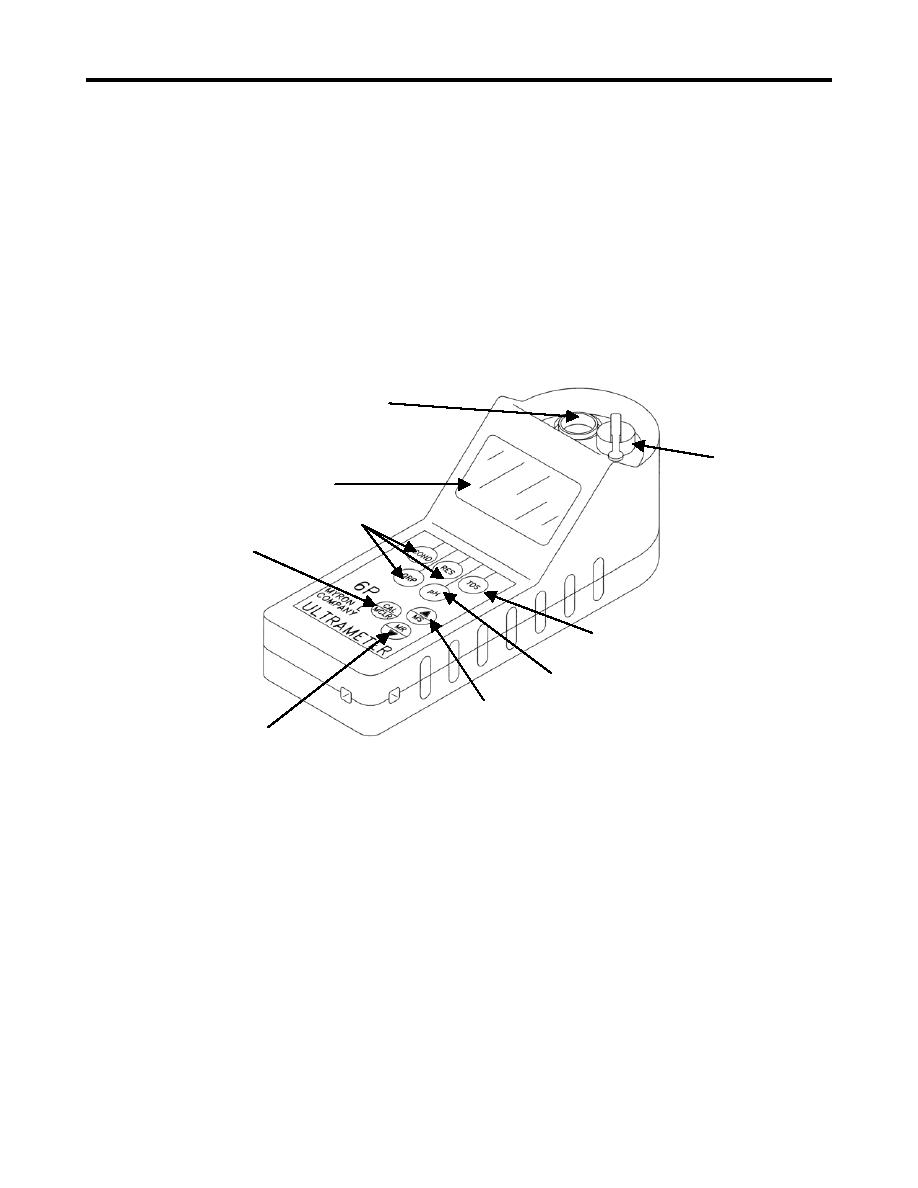
TM 10-4610-310-14
0005 00
TDS Key
This key is used with solution in the conductivity cell.
NOTE
Make sure no air bubbles are on the cell wall while taking measurements. Proper solution
must be used to ensure accurate measurements.
1. Press the TDS key to display TDS with units on the right.
2. This is a display of the concentration of material calculated from compensated conductivity using the
characteristics of a known material.
3. Solution type selected for TDS is displayed on the left.
MEASUREMENT
CELL
PH/ORP SENSOR
WELL
LIQUID CRYSTAL DISPLAY
NOT USED
CAL/MCLR KEY
TDS KEY
pH KEY
⇑/MS KEY
MR/⇓ KEY
Figure 5. Conductivity Meter.
pH Key
1. Measurements are made on the solution held in the pH/ORP sensor well. The protective cap is removed
and the sensor well is filled and rinsed with sample enough times to completely replace the storage solution.
2. After use, the pH/ORP sensor well must be refilled with Myron L. Storage Solution, or equal. The protective
cap is installed securely.
3. A press of the pH key displays pH readings. No units are displayed.
CAL/MCLR Key
1. Press the CAL/MCLR key to enter the calibration mode while measuring TDS or pH. In the CAL mode, a
press of this key accepts the new value. If no more calibration options follow, the instrument returns to
measuring.
2. If the CAL/MCLR key is held down (pressed) for about 3 seconds, the CAL mode is not entered, but SEL
appears, to allow solution selection with the ∆/MS (UP) or MR/∇ (DOWN) keys. As in calibration, the CAL
key is now an "accept" key.
3. While reviewing stored records, the MCLR key is active, to allow clearing records.


