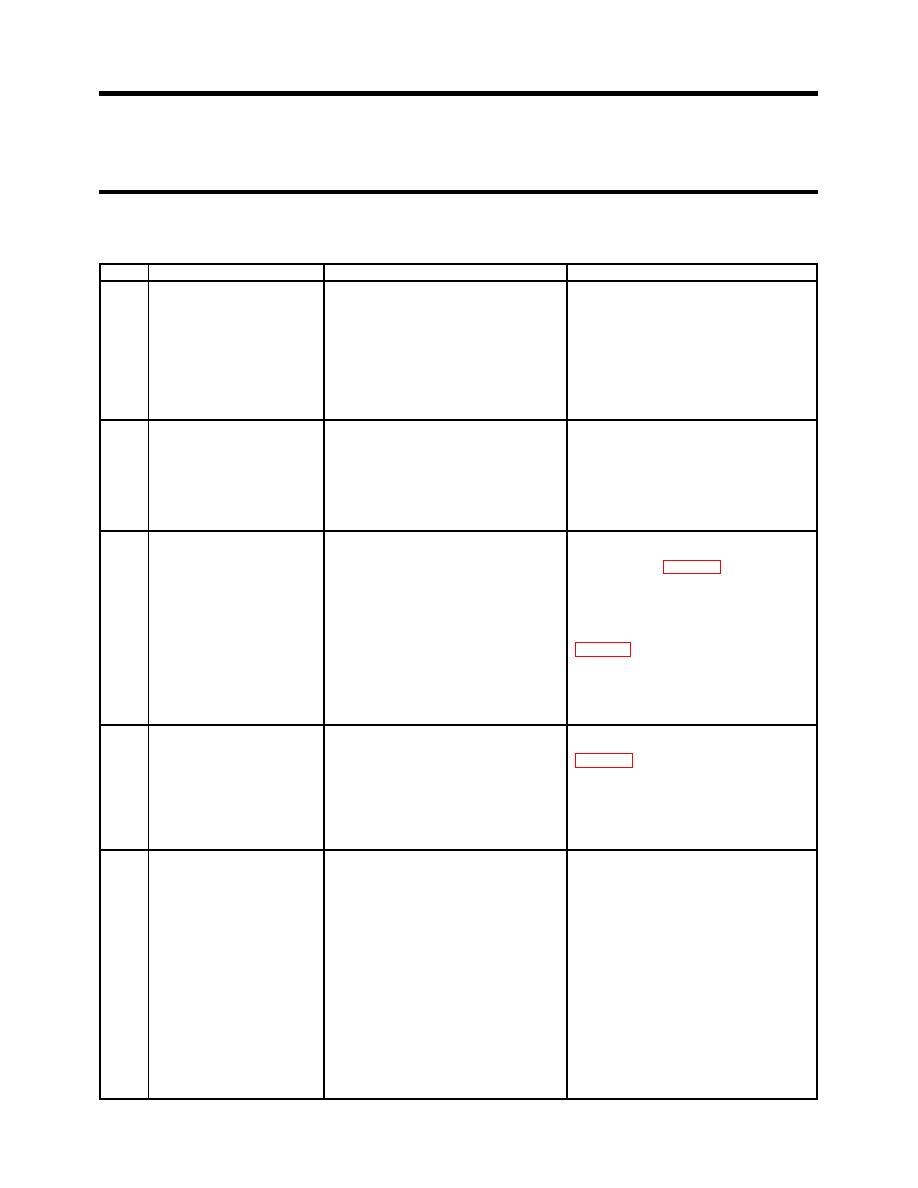
ARMY TM 10-4610-309-14
MARINE CORPS TM 10802A-14/1
TACTICAL WATER PURIFICATION SYSTEM (TWPS)
0033 00
TROUBLESHOOTING PROCEDURES
OPERATOR/CREW TROUBLESHOOTING PROCEDURES
Table 8. High Pressure Pump, Turbocharger Troubleshooting.
ITEM
MALFUNCTION
POSSIBLE CAUSES
CORRECTIVE ACTION
1
HP pumps do not start when
Failure of High Pressure Pumps Start
Notify Unit Maintenance.
start button is pushed. Green
button or PLC Slot #1 Input card.
light does not come on. Red
light does not come on. Feed
Failure of PLC Slot #4 Output card or
Notify Unit Maintenance.
Pressure Low alarm is not on.
failure of the P-5 motor contactor M504
actuating coil failure.
Failure of PLC Slot #2 Input card or motor
Notify Unit Maintenance.
contactor auxiliary relay.
2
HP Pump P-5 starts and then
Failure of PLC Slot #4 Output card or
Notify Unit Maintenance.
stops. HP Pump P-6 does
failure of motor contactor M505 actuating
not start. Red stop push
coil.
button light is not on.
Failure of PLC Slot #2 Input card or
Notify Unit Maintenance.
failure of motor contactor M505 auxiliary
contacts.
3
HP Pump #1 starts, HP pump
HP Pump 5 or 6 circuit breaker has
Open PDP and check CB122 and CB125
#2 begins to start, both
tripped.
circuit breakers (WP 0011). Reset as
pumps stop and red stop
needed. If it trips again, notify Unit
push button light comes on.
Maintenance to check for shorts.
Or
Contactor M504 or 505 Thermal Overload
Shut down to standby. Open the PDP and
has tripped.
locate contactors M504 and 505
HP Pumps will not start, or
stop after running. Red stop
reset button.
push button light is on.
Close the PDP and start the pumps again.
If the failure repeats, notify Unit
Maintenance.
4
One HP Pump will not run or
At first start up, circuit breaker CB122 or
Set CB to On position (black handle up)
stops after running. Green
CB125 manually set to OFF position
Run light is on. Red stop
(black handle down).
push button light is NOT on.
Failure of motor contactor M504 or M505
Notify Unit Maintenance.
main contacts corroded.
Electrical wiring or motor failure.
Notify Unit Maintenance.
5
Operating RO Feed Flow less
Worn HP Pump valves.
- Fully open Main Pressure Control Valve
than 52 gpm but over 48
HCV-401 and Auxiliary Pressure Control
gpm.
Worn HP Pump pistons and or seals.
Valve HCV-401A
- Press the High Pressure Pump STOP
button.
- Press the High Pressure Pump START
button.
- Fully close HCV-401A then slowly close
HCV-401 to obtain the normal product flow
rate
- If RO Feed Flow is not corrected, repeat
the previous steps.
- Do not stop and start the High Pressure
Pumps more than 4 times in one hour
- If the RO Feed Flow is still not corrected,
notify Unit Maintenance.
0033 00-19


