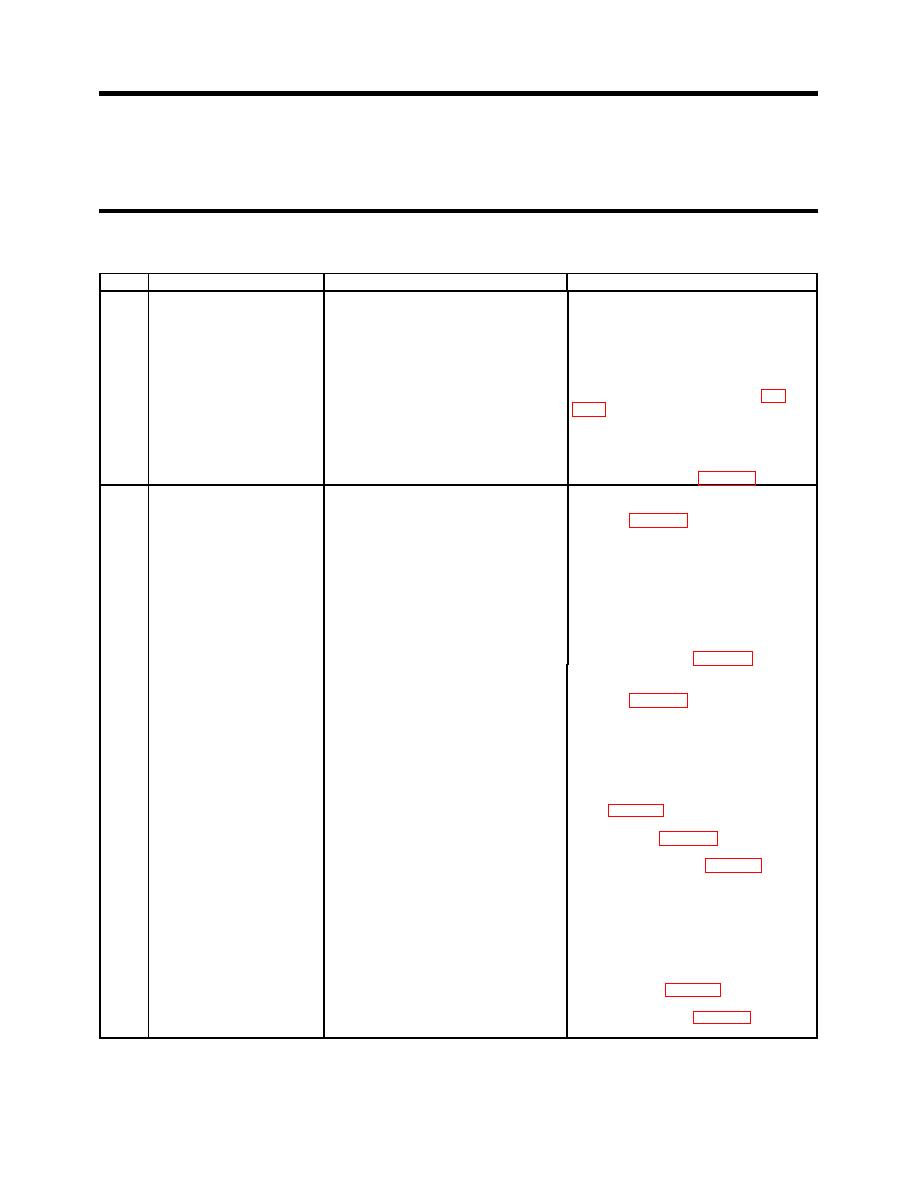
ARMY TM 10-4610-309-14
MARINE CORPS TM 10802A-14/1
TACTICAL WATER PURIFICATION SYSTEM (TWPS)
0034 00
TROUBLESHOOTING PROCEDURES
UNIT TROUBLESHOOTING PROCEDURES TACTICAL WATER
PURIFICATION SYSTEM (TWPS)
Table 10. Air Compressor Troubleshooting Continued.
ITEM
MALFUNCTION
POSSIBLE CAUSES
CORRECTIVE ACTION
1
Compressor does not start
Compressor high temperature switch has
If the Reset does not clear the light after the
cont.
with switch in Auto and no
failed.
compressor has cooled to the touch, the
pressure. Switch light is ON.
temperature switch has failed. Remove the
wire from terminal IN7 on the Slot #2 input
or
card. Tape the end of the wire and leave
disconnected. Replace the switch and
Compressor was running and
reconnect the wire when available (WP
stopped at a pressure well
below 975 psig. Switch light
is ON. (Continued)
Oil pump or oil pressure regulator has
If the Reset does clear the light after
failed.
cooling, check the lubricating oil pressure.
If pressure is low, replace the pressure
regulator and oil pump (WP 0056).
2
Compressor does not start
Failure of Pressure Switch PSL/PSH-901
Open OCP display panel to expose the
with switch in Auto and no
low pressure turn-on switch or PLC Slot #2
sub-panel (WP 0060). Set Main CB to ON.
pressure in the air system.
Input card.
Check that Slot #2 LED lights. If channel
Switch light is OFF.
15 is not ON:
1) Open the Slot #2 wire-way cover.
Or
Locate the IN15 terminal. Check for
AC 110-volts between IN15 and
Compressor was running and
ground.
stopped at a pressure well
2) If voltage is found, replace the Slot
below 975 psig. Switch light
#2 Input card.
is OFF.
3) If voltage is not found, replace the
pressure switch (WP 0054).
Failure of PLC Slot #4 Output card or
Open OCP display panel to expose the
failure of motor contactor M510 actuating
sub-panel (WP 0060). Open the PDP door
coil.
and turn the Main Circuit Breaker to the ON
position. Locate the contactor and set the
compressor switch to OFF and then to ON.
If the contactor does not pull in:
1) Open the Slot #4 wire-way cover.
Locate the O9 terminal. Check for
AC 110-volts between O9 and ground
2) If voltage is found, replace the motor
contactor (WP 0063).
3) If voltage is not found, replace the
Slot #2 Input card (WP 0060).
Failure of PLC Slot #2 Input card or motor
If the contactor pulls in, find the PLC Slot
contactor auxiliary relay.
#2 card. If channel 14 is OFF:
1) Open the Slot #2 wire-way cover.
Locate the IN14 terminal. Check for
AC 110-volts between IN14 and
ground.
2) If voltage is found, replace the Slot #2
Input card (WP 0060).
3) If voltage is not found, replace the
motor contactor (WP 0063).
0034 00-34


