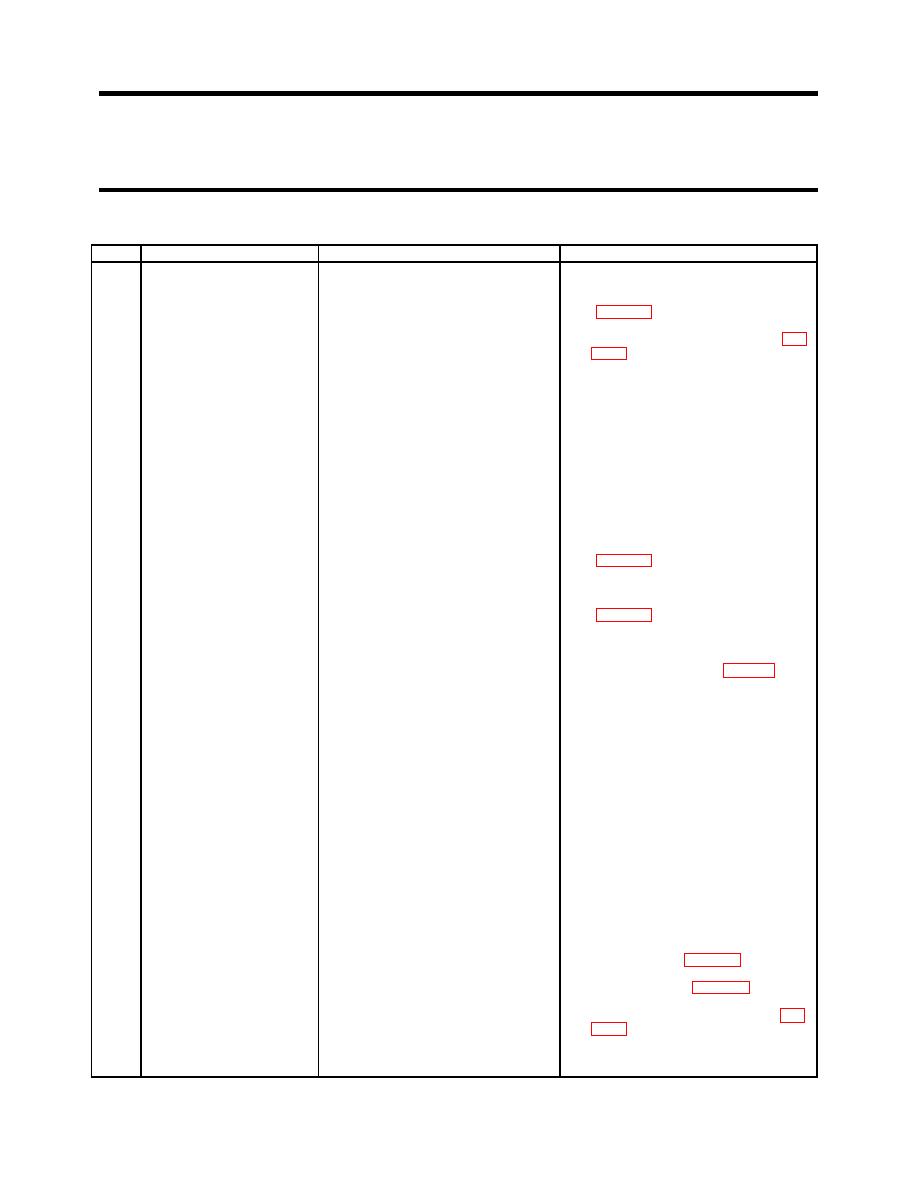
ARMY TM 10-4610-309-14
MARINE CORPS TM10802A-14/1
0035 00
TACTICAL WATER PURIFICATION SYSTEM (TWPS)
TROUBLESHOOTING PROCEDURES
UNIT TROUBLESHOOTING - TWPS CONTROL SYSTEMS
Table 2. OCP Display and Instrument Loop Troubleshooting Continued.
ITEM
MALFUNCTION
POSSIBLE CAUSES
CORRECTIVE ACTION
13
Product TDS reading is not as
Conductivity transmitter CT-501or
3)
If the STATUS: ANALIZER screen
cont.
expected from previous
conductivity sensor CE-501A or 501B
indicates FAIL, replace the transmitter
operational data or not in
failure (continued).
agreement with portable TDS
4)
If the STATUS: SENSOR screen
meter (continued).
indicates FAIL, replace the sensor (WP
Shut down to STANDBY and drain the
Conductivity sensor CE-501A or CE-501B
product piping.
failure.
1) Remove the CE-501A sensor and rinse
and place in the low range calibration
solution. Note the reading on the
transmitter display.
2) Remove the CE-501B sensor and rinse
and place in the high range calibration
solution. Note the reading on the
transmitter display.
3) If the transmitter fails to display the
calibration solution conductivity value
for both tests, replace the transmitter
4) If the transmitter fails to display the
calibration solution conductivity value
for one sensor only, replace the sensor
PLC Slot 11 input card or Conductivity
With the TWPS in STANDBY, open the
Transmitter CT-501 output failure.
Instrument Panel and set the conductivity
transmitter output as follows (WP0062):
1) Press the MAIN MENU key. Use the
up/down arrows to display the
TEST/MAINT screen.
2) Press ENTER key to display the
STATUS screen.
3) Press the down arrow until the
OUTPUT 1 screen appears.
4) Press ENTER key to display OUTPUT?
XX.XX mA.
5) Use the arrows to change the display to
20.00 mA.
6) When the steps below are completed,
press MENU and then ESC to return to
the normal display screen.
Open the OCP display panel to expose the
sub-panel. Locate the slot 11 input card.
Open the wire way cover and locate terminal
C6+. Remove the wire and turn the terminal
screw back in. Measure the mA between the
terminal and the wire (WP 0060).
1) If the mA reading is 20mA, replace the
Slot 11 input card (WP 0060).
2) If the mA reading is not between 19.5
and 20mA, replace the transmitter (WP
3) Repeat the complete procedure starting
back at the Main Menu for Output 2 and
using C7+ for mA measurements.
0035 00-14


