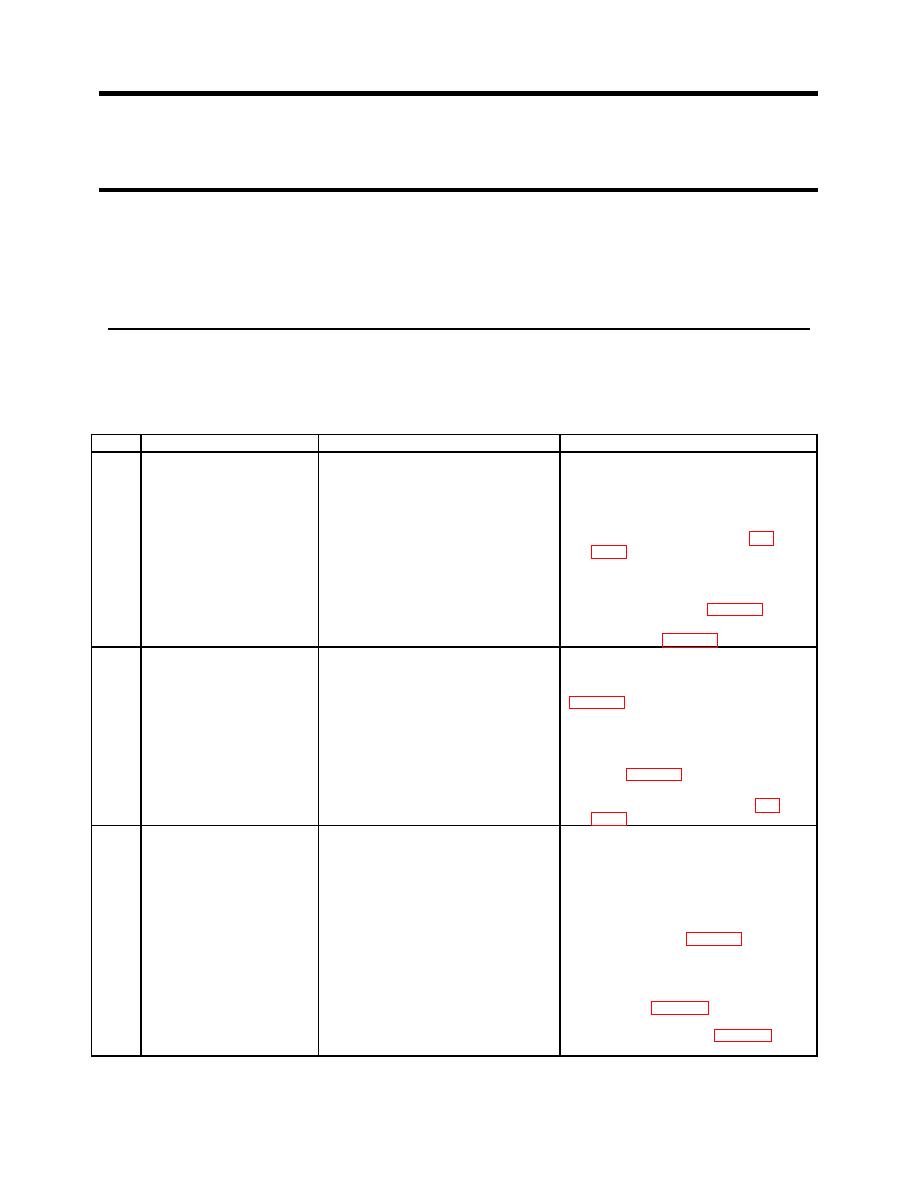
ARMY TM 10-4610-309-14
MARINE CORPS TM10802A-14/1
0035 00
TACTICAL WATER PURIFICATION SYSTEM (TWPS)
TROUBLESHOOTING PROCEDURES
UNIT TROUBLESHOOTING - TWPS CONTROL SYSTEMS
THIS SECTION COVERS:
OCP MISCELLANEOUS CONTROL MALFUNCTIONS
INITIAL SETUP:
TWPS Set Up
Maintenance Level
Unit
.
OCP MISCELLANEOUS CONTROL MALFUNCTIONS
Table 3. OCP Miscellaneous Control Troubleshooting.
ITEM
MALFUNCTION
POSSIBLE CAUSES
CORRECTIVE ACTION
1
Pushing the TEST button
(BIT) TEST push button or PLC Slot 3
Open the OCP display panel to expose the
does not start the BIT (display
input card failure.
sub-panel. Locate the PLC Slot 3 card.
shows 1) after 10-seconds.
Push and hold the Test button.
1) If the channel 8 light comes ON,
replace the Slot 3 input card (WP
2) If the channel 8 light does not come on,
check for AC-Volts between terminal 8
and ground. If voltage is found, replace
the Slot 3 input card (WP 0060).
3) If voltage is not found, replace the Test
push button (WP 0059).
2
Air compressor will not start.
Emergency Stop 3-Pole Relay K235 or
Open the OCP display panel to expose the
Pumps will not start. Green
Emergency Stop push button failure.
sub-panel. Locate the 3-Pole Relay
power light is ON. Displays
and lights are working.
and the Emergency Stop pulled out, check
for AC-Volts between terminal 2 on the base
of the relay and ground.
1) If voltage is found, replace the 3-pole
relay (WP 0060).
2) If voltage is not found, replace the
Emergency Stop push button (WP
3
MF Clean sequence failures:
Open the OCP display panel to expose the
Failure to backwash with MF
PLC Slot 3 input card or MF Clean
sub-panel. Locate the Slot 3 card. Set the
Clean switch set to
(Rotary) Switch failure.
MF Clean switch to Backwash.
Backwash.
1) If the channel 3 light is ON, replace the
Slot 3 input card (WP 0060).
2) If the channel 3 light is OFF, open the
wire way and check for AC-Volts
between terminal IN3 and ground. If
there is voltage, replace the Slot 3
input card (WP 0060).
3) If there is no voltage, replace the MF
Clean (Rotary) Switch (WP 0059).
0035 00-16


