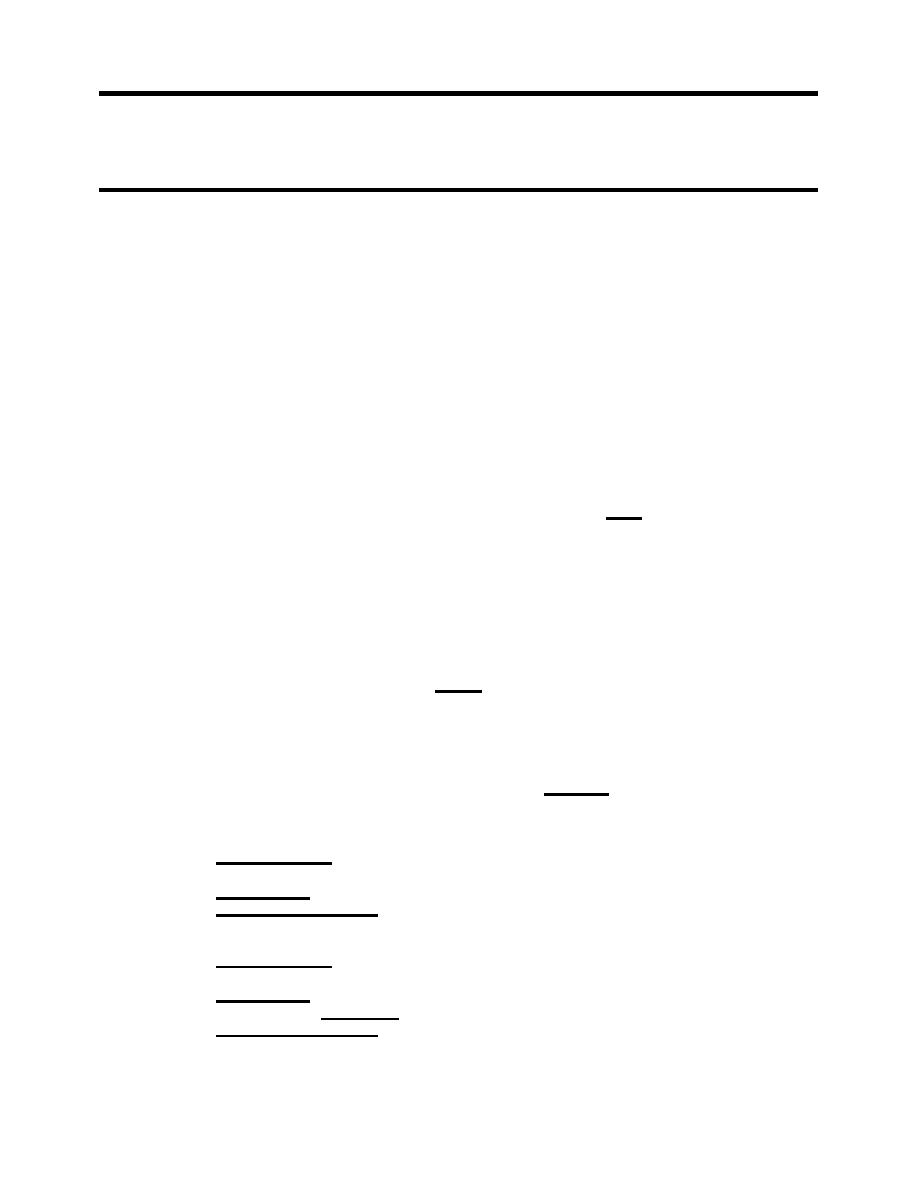
ARMY TM 10-4610-309-14
MARINE CORPS TM 10802A-14/1
0062 00
TACTICAL WATER PURIFICATION SYSTEM (TWPS)
UNIT MAINTENANCE PROCEDURES
CONTROL INSTRUMENTS
Panel-Mounted Conductivity Transmitter Configuration:
NOTE
The user interface consists of a two-line LCD display and keypad with MENU, ENTER, ESC,
Left and Right and Up and Down Keys (see Figure 7).
The MEASURE Screen is normally displayed. Pressing the MENU Key temporarily replaces
the MEASURE screen with the top-level MAIN Menu-CALIBRATE branch selection screen.
Using the keypad, you can then display other screens to calibrate, configure or test the
Transmitter.
If the keypad is not used within 30 minutes, except during calibration or while using specific
Transmitter test/maintenance functions, the display will automatically return to the MEASURE
screen.
To display the MEASURE screen at any time, press the MENU key once and then the ESC key
once.
The Conductivity Transmitter KEY Pad:
- MENU Key:
o Pressing this key when the MEASURE screen is displayed shows the MAIN MENU-
CALIBRATE screen. Then, to display the CONFIGURE or top-level main branch
screen press the Down- key.
o Pressing the MENU-key when a menu screen is displayed always shows the top-
level screen in that branch.
o (Pressing the MENU-key also "aborts" the procedure to change values or
selections).
- ENTER key: Pressing this key does two things:
o It displays submenu and edit/selection screens.
o It enters (saves) configuration values/selections.
- ESC key:
o Pressing this key always takes the display up one level in the menu tree.
o The ESC key can also "abort" the procedure to change a value or selection.
- Left and Right arrow keys: Depending on the type of displayed screen, these keys do the
following:
o Measure Screen: At the Measure screen the left and right arrow keys change the
readout (in a continuous loop sequence) to show different measurements.
o Menu Screen: At the Menu screen the left and right arrow key are non-functional.
o Edit/Selection Screens: Coarse adjusts the displayed numerical value.
- Up and down arrow keys: Depending on the type of displayed screen, these keys do the
following:
o Measure Screen: At the Measure screen the up and down arrow keys are non-
functional.
o Menu Screen: At the Menu screen the up and down arrow keys move up or down
between other same-level menu screens.
o Edit/Selection Screens: At the Edit/Selection screens the up and down arrow keys
"Fine" adjust the displayed numerical value (holding key down changes value
faster), or moves up or down between choices.
0062 00-13


