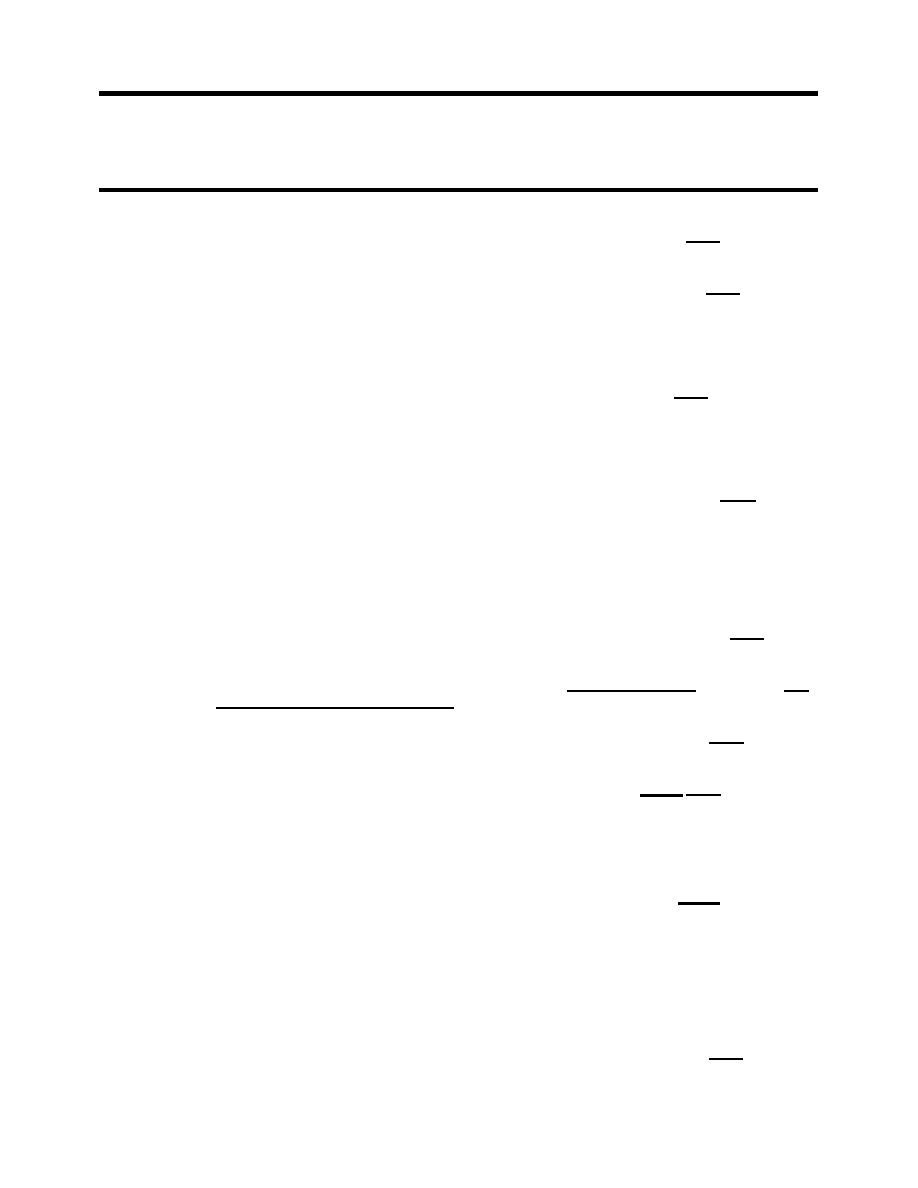
ARMY TM 10-4610-309-14
MARINE CORPS TM 10802A-14/1
0062 00
TACTICAL WATER PURIFICATION SYSTEM (TWPS)
UNIT MAINTENANCE PROCEDURES
CONTROL INSTRUMENTS
After the Cell Constant/Set Cell K screen re-appears, press ESC key once to return to
j.
the Sensor A/Cell Constant screen.
7.
Set Filter Time
a. With the Sensor A/Cell Constant screen displayed, press the Down key once to display
Sensor A/Set Filter.
b. Press the ENTER key to display a screen like Set Filter/(0S ).
c. Use the Arrow keys to adjust to the desired filter time of "2S".
d. Press ENTER key to enter the filter time.
8.
Select Pulse Suppress (ON/OFF)
a. With the Sensor A/Set Filter screen displayed, press the Down key once to display
Sensor A/Pulse Suppress.
b. Press the ENTER key to display a screen like Pulse Suppress/ (ON ).
c. Use the Down and Up keys to select the pulse suppress mode of "ON".
d. Press the ENTER key to enter pulse suppress mode.
9.
Select Temp Element Type
a. With the Sensor A/Pulse Suppress Screen displayed press the Down key twice to
display Sensor A/Temp Element.
b. Press ENTER key to display Temp Element/Select Type.
c. Press ENTER key again to display a screen like Select Type/(PT1000 ).
d. Use the Down and Up keys to select PT1000 as the type of temperature element used
with the sensor to compensate the measurement.
e. Press ENTER key to enter the selected temperature element.
10.
Set T Factor (Sensor's GLI-certified "T" factor)
a. With the Temp Element/Select Type screen displayed, press the Down key once to
display Temp Element/Set T Factor.
b. Press ENTER key to display a screen like Set T Factor/(1000.0 OHMS).
c. Use the Arrow keys to adjust the displayed value to EXACTLY MATCH the sensor's GLI
certified T Factor listed on the cable
d. Press ENTER key to enter certified T Factor.
e. After the Temp Element/Set T Factor screen re-appears, press ESC key twice to return
to the Configure/Sensor A screen.
Set C or F (temperature display format)
11.
a. With the Configure/ Sensor A screen displayed, press UP key ONLY twice until the
Configure/Set C or F screen appears.
b. Press ENTER key to display a screen like Set C or F/(C ).
c. Use the Down and Up keys to select the display temperature units ( F).
d. Press ENTER key to enter the selected display temperature units.
12.
Set Parameter (These instructions configure Output 1. Configure Output 2 in the same way.)
a. With the Configure/Set C or F screen displayed, press the UP key ONLY until
Configure/Set Output 1 appears.
b. Press ENTER key to display Set Output 1/Set Parameter.
c. Press ENTER key again to display a display screen like Set Parameter/(Sensor A ).
d. Use the Up and Down keys to select the parameter the output will represent.
1) Output 1 Parameter Sensor A
2) Output 2 Parameter Sensor B
e. Press ENTER key to enter the selected parameter.
13.
Set 0/4mA and 20mA Values (range expand)
a. With the Set Output 1/Set Parameter screen displayed, press Down key once to display
Set Output 1/Set 4mA Value.
0062 00-16


