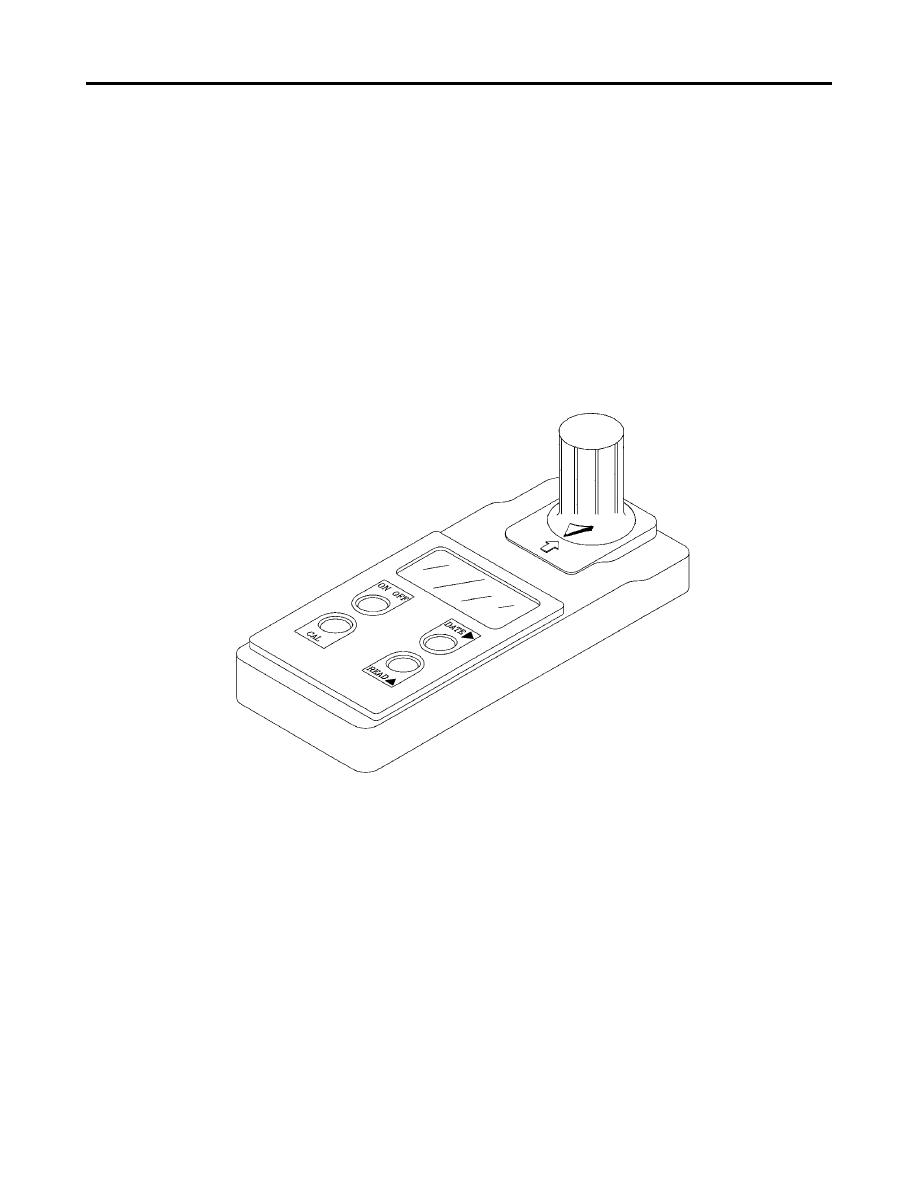
TM 10-4610-310-14
WP 0019 00
METER OPERATION
1. Install four 1.5V AA batteries. Turn meter on. Press ON/OFF key to ON.
2. Meter will perform a self-test with a full set of figures. After the test, the LCD will change to the measurement
mode.
3. When the meter LCD displays " - - - - ", the meter is ready to measure.
4. Fill a clean cuvet up to 1/4 inch (0.5 cm) from its rim with the agitated sample.
5. Ensure the bubbles escape before securing the cap. Do not over tighten the cap.
6. Wipe the cuvet thoroughly with a lint-free cloth or tissue before inserting into the measurement cell.
7. The cuvet must be completely free of fingerprints and other dirt and oil, particularly in the area where the
light goes through. Approximately bottom 1 inch (2 cm) of the cuvet.
8. Place the cuvet into the cell. Check that the notch on the cap is positioned securely into the groove.
9. Ensure to line up the arrows on the cap and the meter. See Figure 2.
Figure 2. Turbidity Meter Cuvet Installation.
10. Press the READ/⇑ key. The LCD will display a blinking Sampling in Process (SIP).
11. The turbidity value will appear after approximately 25 seconds.


