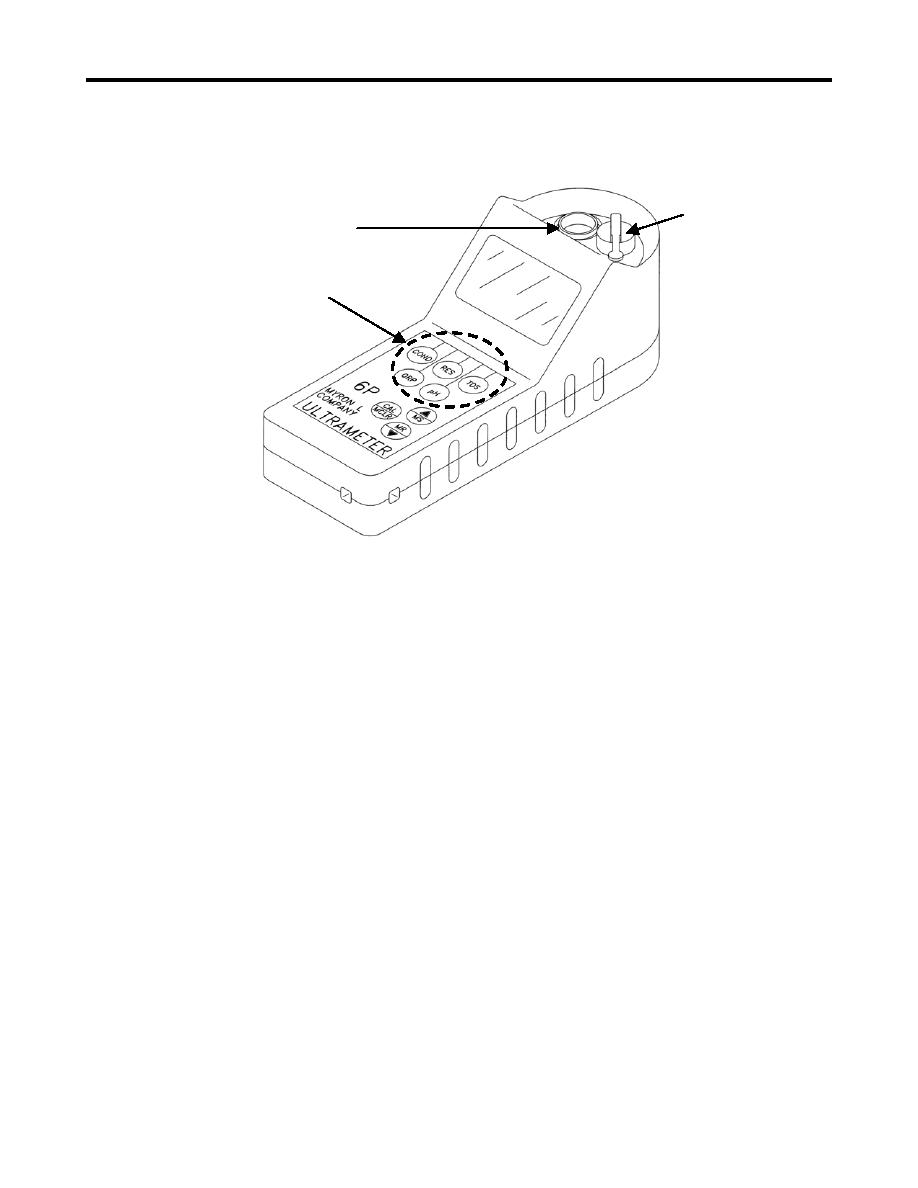
TM 10-4610-310-14
WP 0020 00
INSTRUMENT KEY DESCRIPTION
Any of the measurement keys in the keypad (COND, TDS, pH) turns on the instrument in the mode selected.
The mode appears at the bottom of the LCD. The unit appears at the right of the LCD.
pH CELL
CONDUCTIVITY CELL
MEASUREMENT KEYS
Figure 1. Ultrameter.
COND and TDS Keys
These keys are used with sample in the conductivity cell.
Description of COND Key
1. Solution to be tested is introduced into the conductivity cell.
2. Press the COND key to display conductivity with units on the right.
3. The solution type selected for conductivity is displayed on the left.
4. An over range condition will show only as dashes (- - - -).
Description of TDS Key
1. Press the TDS key to display TDS with units on the right.
2. This is a display of the concentration of material calculated from compensated conductivity using the
characteristics of a known material.
3. Solution type selected for TDS is displayed on the left is shown. It should be NaCl.


