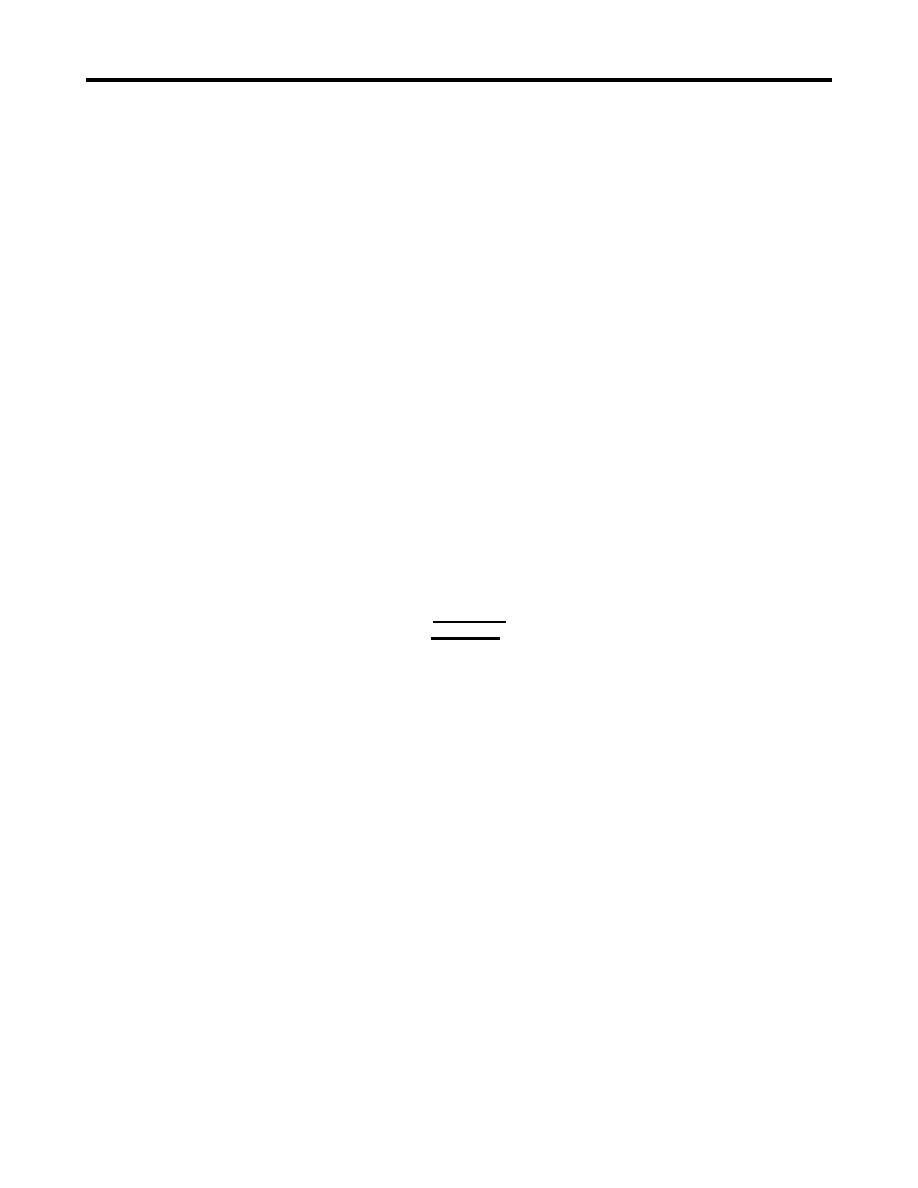
TM 10-4610-310-14
WP 0020 00
MEASURING CONDUCTIVITY/TOTAL DISSOLVED SOLIDS (TDS)
1. Ensure that the pH cell cap is installed tightly and the solution inside will not contaminate the sample to be
measured.
2. Rinse and flush cell three times with sample to be measured.
3. Refill cell cup with sample.
4. Press the COND or TDS key.
5. Take reading.
MEASURING PH
1. Remove the protective cap by squeezing its sides and pulling up.
2. Rinse the sensor well three times with sample to be measured.
3. Shake out each sample to remove any residual liquid.
4. Refill sensor well with sample.
5. Press the pH key.
6. Take reading.
CAUTION
Do not allow the pH cell to dry out. Damage to equipment may result.
7. After use, fill the pH cell with Myron L 30,000 ppm solution. Install the cap.
NOTE
If above solutions is not available, use a saturated solution of table salt and tap water.
CHANGE TEMPERATURE READING FROM CELSIUS TO FAHRENHEIT
1. Press the COND key.
2. Press the MR/∇ key to display the stored memory records.
3. Press the MR/∇ key repeatedly until you pass the memory CLr ALL location. The display will show a C or F
on the LCD.
4. Press the CAL/MCLR key. The display will change to the other temperature unit.
5. Press the COND key. All temperature readings are now in degrees last shown.
0020 00-4


