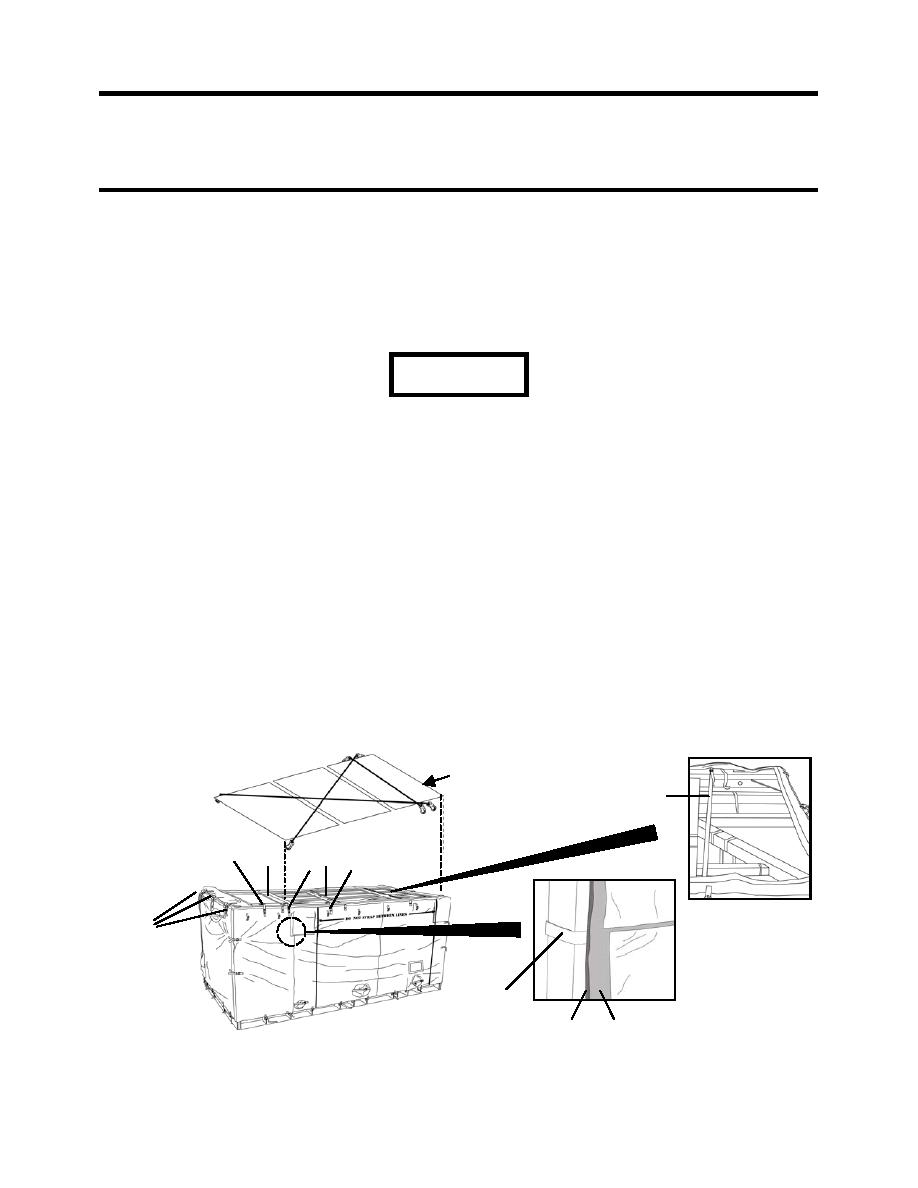
ARMY TM 10-4610-309-14
MARINE CORPS TM10802A-14/1
0009 00
TACTICAL WATER PURIFICATION SYSTEM (TWPS)
PREPARATION FOR USE AND INSTALLATION INSTRUCTIONS
COLD WEATHER SET-UP OPERATION UNDER UNUSUAL CONDITIONS
TWPS SKID COVER INSTALLATION
MC-TWPS Winter Cover Installation
Install the winter cover main cover section as follows (see Figure 4):
1. Make sure the TWPS operator station roof is in the down position and secured prior to installing
the cover.
WARNING
Do not walk on the roof support sheets. They are not designed to support the
weight of a person and may become slippery when wet. Failure to observe this
warning may result in injury or damage to equipment.
2. Make sure the roof support sheets are spaced evenly over the top of the TWPS and secured with
the three roof sheet straps.
3. Unfold the winter cover.
4. Set aside the top and back panels of the winter cover.
5. Loosen the hook and loop strip and unzip the main cover section at the four corners
6. Orient the cover so that the inlet and discharge flaps are at the front of the TWPS unit.
7. Make sure the straps (1) at the expandable end of the cover above the operator station roof are
secured.
8. Pull the cover over the top of the TWPS unit.
9. Align the top seams of the cover with the top of the TWPS frame.
10. Secure the three straps (2) across the top of the TWPS unit so that they hold the front and back
walls of the winter cover in place.
11. Loosen the hook and loop strip (3) and unzip the zippers (4) for each panel of the cover, secure
the inner hook and loop straps (5) inside the corners of the cover and at the inner edge of each
panel to the TWPS frame, then zip the zippers and re-secure the hook and loop strips adjusting
the position of the cover as necessary for a proper fit at the corners.
ROOF SUPPORT SHEETS
AND STRAPS
2
1
2
1 2
1
1
5
4
3
Figure 4. Winter Cover Main Cover Section Installation (MC-TWPS).
0009 00-7


