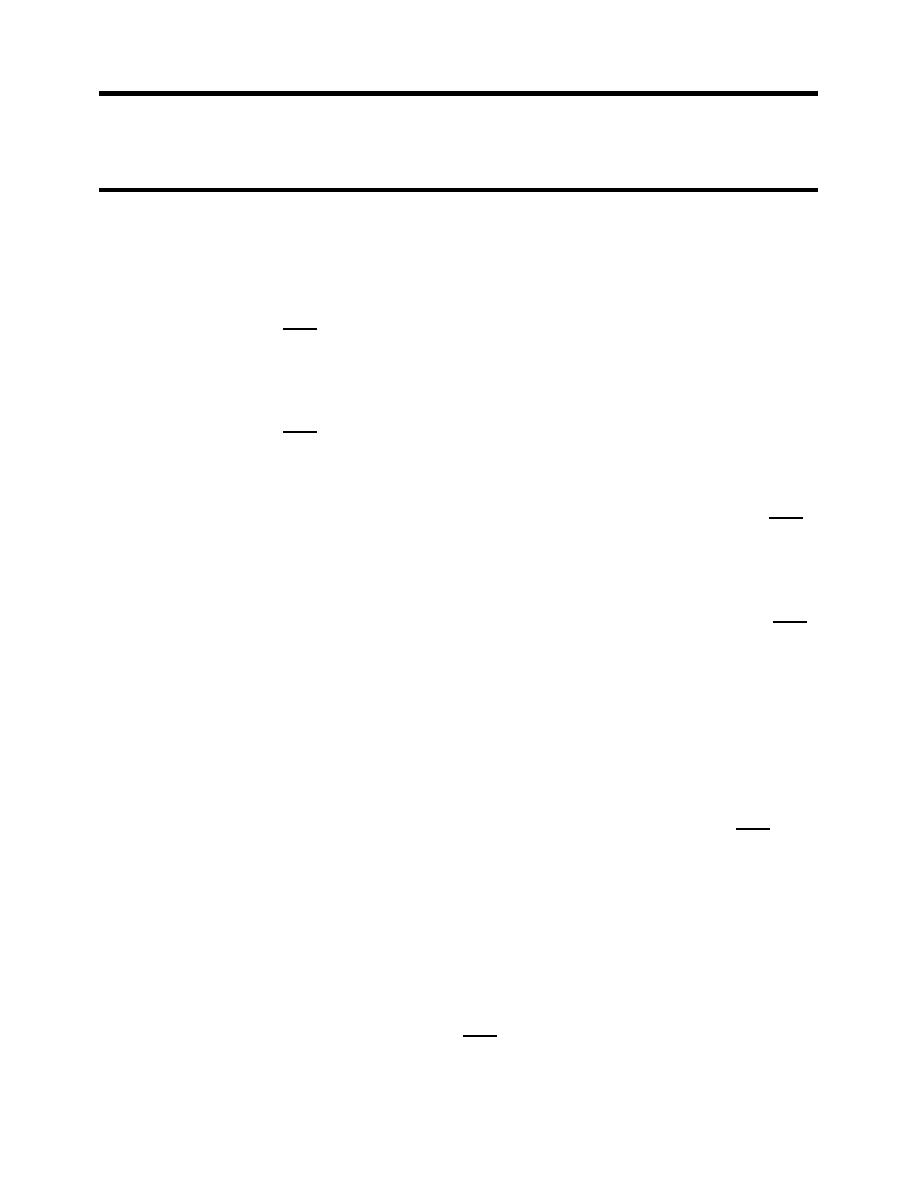
ARMY TM 10-4610-309-14
MARINE CORPS TM 10802A-14/1
0043 00
TACTICAL WATER PURIFICATION SYSTEM (TWPS)
OPERATOR MAINTENANCE PROCEDURES
CONTROL INSTRUMENTS
3) Press ENTER key again to display a screen like Set Multiplier/(x100).
4) Use the up and down arrow keys to select "x1".
5) With "x1" selected press ENTER key to enter selection.
b.
Set the Decimal (for displayed flow rate).
1) With the Sensor/Set Multiplier screen displayed, press the down arrow key
once to display Sensor/Set Decimal.
2) Press the ENTER key to display a screen like Set Decimal/xxx.x. Use the up
and down arrow keys to select "xxx.x".
3) With "xxx.x" selected press the ENTER key to enter this selection.
c.
Set the Filter Time.
1) With the Sensor/Set Decimal screen displayed, press the down arrow key
once to display Sensor/Set Filter.
2) Press the ENTER key to display a screen like Set Filter/0 Seconds.
3) Use the up and down arrow keys to adjust the displayed value to the desired
filter time of two (2) seconds and press the ENTER key to enter the value.
d.
Select the Flow Units (for displayed flow rates).
1) With the Sensor/Set Filter screen displayed, press the down arrow key once
to display Sensor/Flow Units.
2) Press the ENTER key to display a screen like Flow Units/US GAL/MIN.
3) This setting is factory default to US GAL/MIN.
4) Press the ENTER key to accept this selection.
e.
Select the Volume Units (for displayed volume).
1) With the Sensor/Flow Units screen displayed, press the down arrow key once
to display Sensor/Volume Units.
2) Press the ENTER key to display a screen like Volume Units/US GALLONS.
3) This setting is factory default to US GALLONS.
4) Press the ENTER key to accept this selection
f.
Select the Enter Note (top line of Measurement screen).
1) With the Sensor/Volume Units Screen displayed, press the down arrow key
three times to display Sensor/Enter Note.
2) Press the ENTER key to display Enter Note/Flow.
3) This setting is factory default to Flow.
4) Press the ENTER key to accept this selection
g.
Select the Sensor Type.
1) With the Sensor/Enter Note screen displayed. Press the down key once to
display Sensor/Select Sensor.
2) Press the ENTER key to display a screen like Select Sensor/GLI PIPE
MOUNT.
3) Use the up and down arrow keys to select the type of sensor and mounting
arrangement for the transmitter according to the service as follows:
a) FT-101: GLI PIPE MOUNT
b) FT-401: GLI PVDF T
c) FT-501: GLI PVDF T
4) With the appropriate choice displayed, press the ENTER key to enter this
selection.
h.
Set the Sensor Data.
1) Press the down arrow key once to display Sensor/Set Sensor. Pressing the
ENTER key displays Set Sensor/Set Pipe ID (for FT-101) or Tee Size (for FT-
401 and FT-501).
0043 00-3


