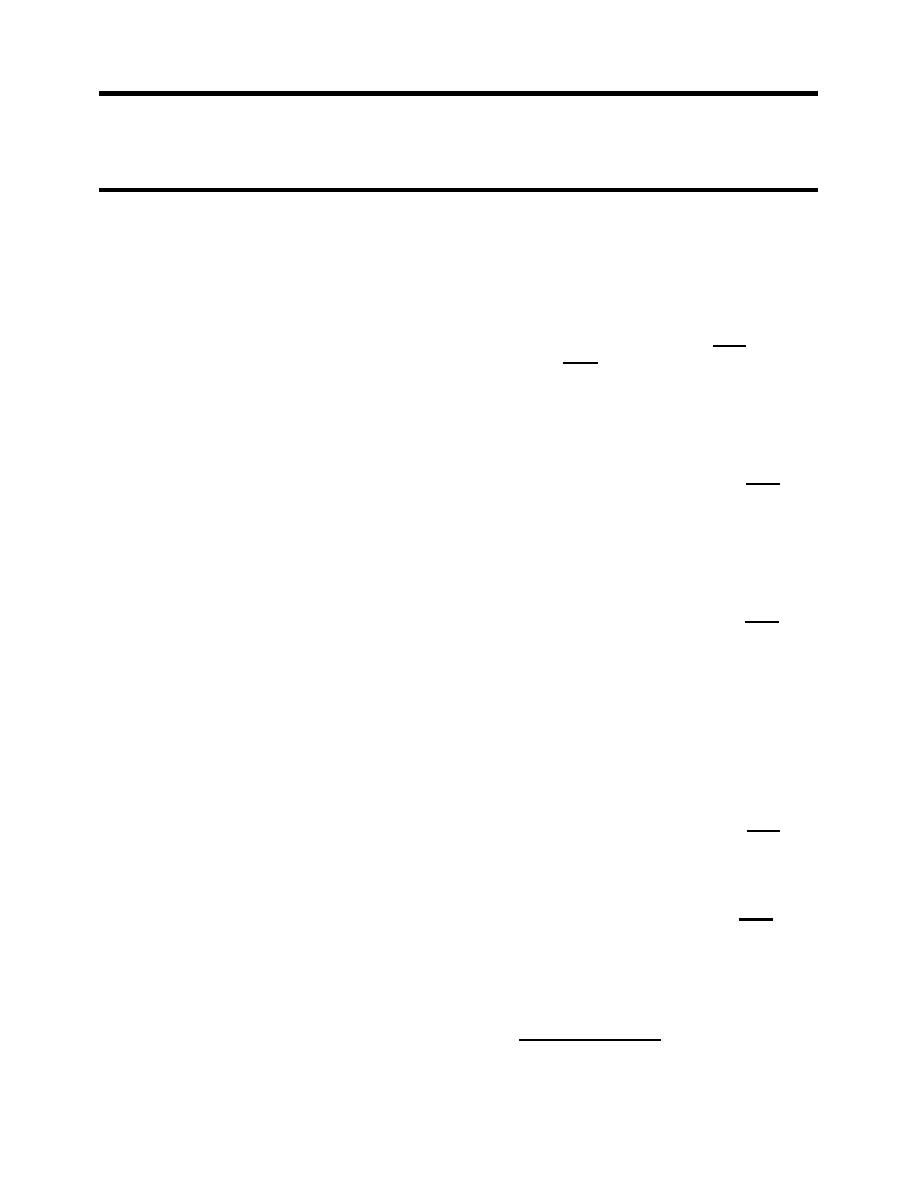
ARMY TM 10-4610-309-14
MARINE CORPS TM 10802A-14/1
0043 00
TACTICAL WATER PURIFICATION SYSTEM (TWPS)
OPERATOR MAINTENANCE PROCEDURES
CONTROL INSTRUMENTS
NOTE
All listed sensor configuration instructions are for Sensor A. Configure Sensor B
in the same way and with same values as Sensor A, except as listed in
configuration step.
3. Select Measurement
a. With the Configure/Language screen displayed, press the Down key once to
display Configure/Sensor A (Press Down Key twice to display Configure/Sensor
B).
b. Press ENTER key to display Sensor A/Select Measure.
c. Press ENTER key again to display a screen Select Measure/(Conductivity).
d. Use the Up or Down key to select desired measurement "Conductivity".
e. Press the ENTER key to enter the selected measurement.
4. Select Display Format
a. With the Sensor A/Select Measure screen displayed, press the Down key once to
display Sensor A/Display Format.
b. Press the ENTER key to display a screen like Display Format/(200.0 us/cm).
c. Use the Down or Up keys to select a Display format .
1) Conductivity For Sensor A ENTER: 200.0 us/cm
2) Conductivity For Sensor B ENTER 2000 us/cm
d. Press ENTER key to enter the selected display format.
5. Select Temperature Compensation
a. With the Sensor A/Display Format screen displayed, press the Down key once to
display Sensor A/T-Compensation.
b. Press ENTER key to display a screen like T-Compensation/Linear.
c. Use the Down and Up keys to select "LINEAR".
d. Then press the ENTER key to enter the selection.
6. Select Config Linear
a. With the Sensor A/T-Compensation screen displayed press the Down key until
Sensor A/Config Linear screen appears.
b. Press ENTER key to display Config Linear/Set Slope.
c. Press ENTER key again to display a screen like Set Slope/(2.00 %/C).
d. Use Arrow keys to adjust to a desired slope of "2.00 %/ C".
e. Press ENTER key to enter the slope.
f. After the Config Linear/Set Slope screen re-appears, press the Down key once to
display Config Linear/Set Ref Temp.
g. Press ENTER key to display a screen like Set Ref Temp/(25.0 C).
h. Use the Arrow keys to adjust to the desired reference temperature of "25.0 C".
i. Press the ENTER key to enter the reference temperature.
j. After the Config Linear/Set Ref Temp screen re-appears, press ESC key once to
return to the Sensor A/Config Linear Screen.
7. Select Cell K
a. With the Sensor A/Config Linear screen displayed, press the Down key until
Sensor A/Cell Constant screen appears.
b. Press ENTER key to display Cell Constant/Select Cell K.
c. Press ENTER key again to display a screen like Select Cell K/(0.0500).
d. Use the Down and Up keys to select the nominal cell category that corresponds to
the sensor's GLI Certified "K" Value.
1) For Sensor A Enter "0.0500"
0043 00-7


