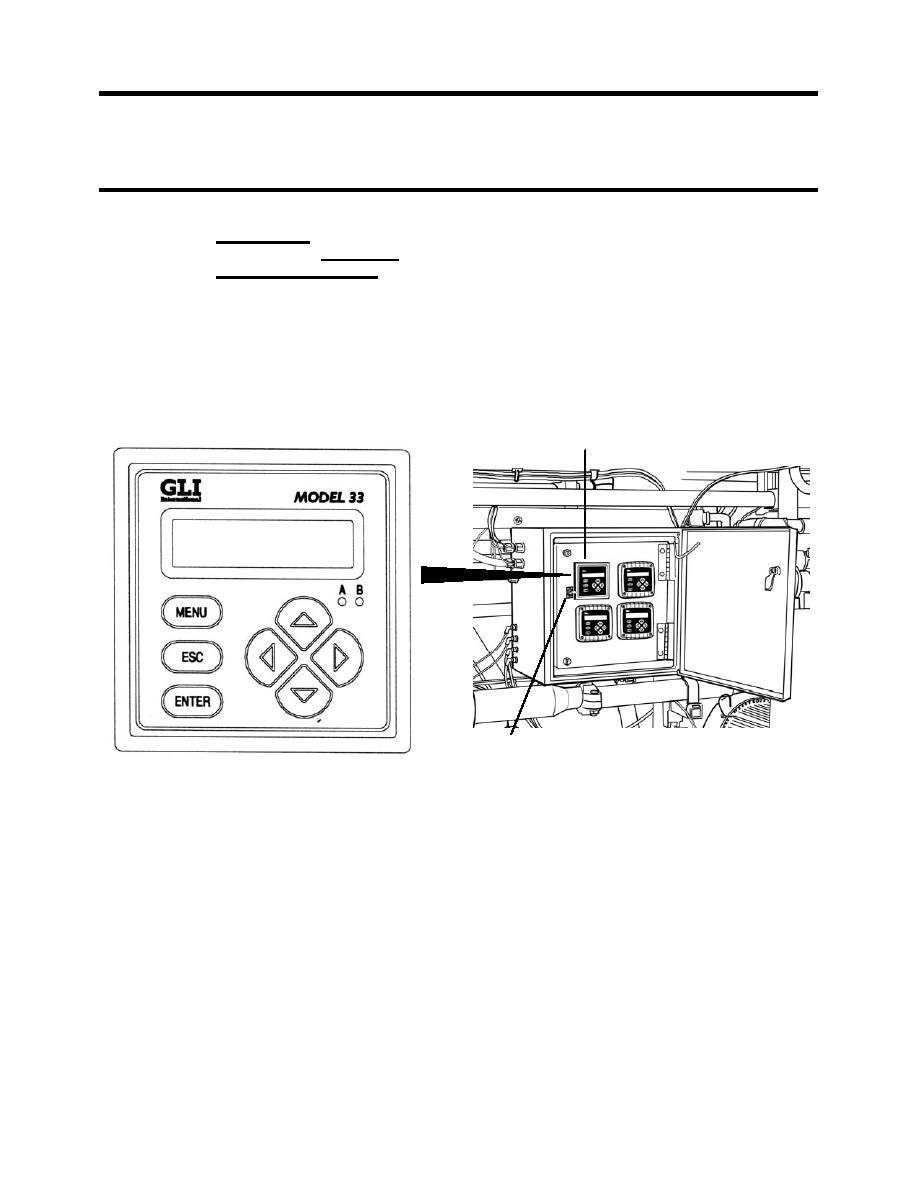
ARMY TM 10-4610-309-14
MARINE CORPS TM 10802A-14/1
0043 00
TACTICAL WATER PURIFICATION SYSTEM (TWPS)
OPERATOR MAINTENANCE PROCEDURES
CONTROL INSTRUMENTS
Menu Screen: At the Menu screen the up and down arrow keys move up or down
o
between other same-level menu screens.
o Edit/Selection Screens: At the Edit/Selection screens the up and down arrow keys
"Fine" adjust the displayed numerical value (holding key down changes value
faster), or moves up or down between choices.
Measure Screen:
-
o The measure screen can show seven different readout versions.
o The standard readout used for our configuration is shown in Figure 2.
o When the measure value is beyond the Transmitter's measuring range, series of
"+" or "-" screen symbols appear respectively indicating that the value is above or
below range.
CONDUCTIVITY INDICATING TRANSMITTER CIT-501
A: 10.99mS, 25.3C
B: 5.000mS, 100 C
ON/OFF SWITCH
Figure 2. CIT-501 Conductivity RO Product Measure Screen Standard Configuration.
Configure the transmitter as follows:
1. Make sure the ON/OFF switch to the left of the transmitter is ON.
2. Select the language to operate the transmitter:
a. Press the MENU key to display a "MAIN MENU" screen.
b. If the "MAIN MENU/CONFIGURE" screen is not showing, use the Up and Down
arrow keys to display it.
c. Press the ENTER key to display Configure/Set Output 1.
d. Press the Down arrow key until Configure/Language screen appears.
e. Press ENTER key to display a language like English.
f. Use the Up or Down key to select "English" as the language.
g. Press the ENTER key to enter the language selected.
0043 00-6


