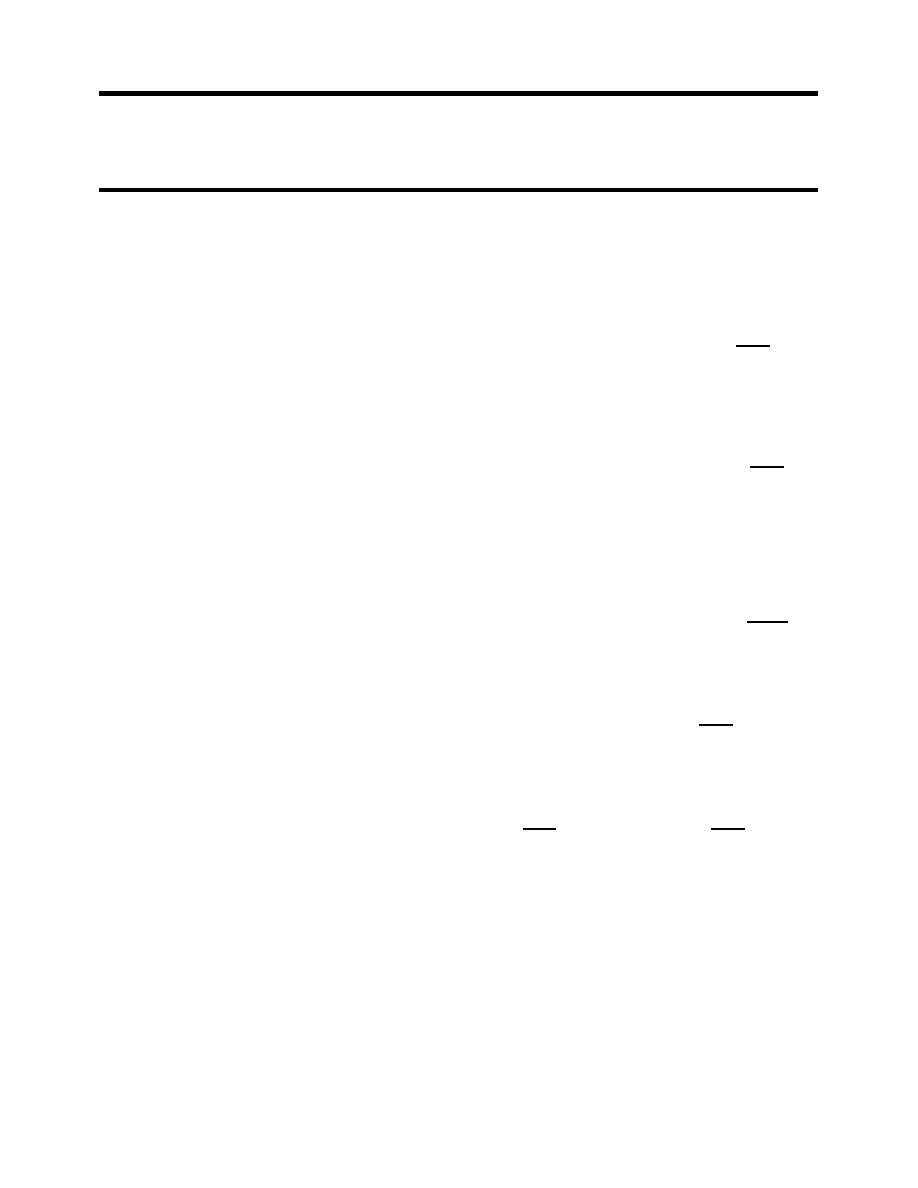
ARMY TM 10-4610-309-14
MARINE CORPS TM 10802A-14/1
0043 00
TACTICAL WATER PURIFICATION SYSTEM (TWPS)
OPERATOR MAINTENANCE PROCEDURES
CONTROL INSTRUMENTS
c. Press ENTER key again to display a display screen like Set Parameter/(Sensor A).
d. Use the Up and Down keys to select the parameter the output will represent.
1) Output 1 Parameter Sensor A
2) Output 2 Parameter Sensor B
e. Press ENTER key to enter the selected parameter.
14.
Set 0/4mA and 20mA Values (range expand)
a. With the Set Output 1/Set Parameter screen displayed, press Down key once to
display Set Output 1/Set 4mA Value.
b. Press ENTER key to display a screen like Set 4mA Value/ (0.0 uS/cm).
c. Use the Arrow keys to set the value for which 0/4mA is desired.
1) For Output 1 Sensor A enter 0.0 uS/cm
2) For Output 2 Sensor B enter 0.0 uS/cm
d. Press ENTER key to enter the desired value selected.
e. After the Set Output 1 Set 4mA Value screen re-appears, press Down key once to
display Set Output 1/Set 20mA Value.
f. Press ENTER key to display a screen like +++.+ uS/cm.
g. Use Arrow keys (Left key decreases value and Right key increases value) to set
value at which 20mA is desired.
1) For Output 1 Sensor A enter 100 uS/cm
2) For Output 2 Sensor B enter 2000 uS/cm
h. Press ENTER key to enter the desired value selected.
15.
Set Filter Time
a. With the Set Output 1/Set 20mA Value Screen displayed Press Down key Twice to
display Set Output 1/Set Filter.
b. Press ENTER key to display a screen like Set Filter/(0S).
c. Use Arrow keys to adjust to a filter time of "2S".
d. Press ENTER key to enter the selected filter time.
16.
Set Scale 0mA/4mA(low end point
a. With the Set Output 1/Set Filter screen displayed, press Down key once to display
Set Output 1/Scale 0mA/4mA.
b. Press ENTER key to display a screen like Scale 0mA/4mA/(4mA).
c. Use the Down and Up keys to select the minimum value of "4mA" for the analog
output
d. Press ENTER key to enter the selected minimum value.
Return to Measure Screen - Press the MENU key once and then the ESC key once.
17.
18.
Panel Mounted Conductivity Transmitter configuration is now complete.
19.
If the mission requires low EMI emissions, pull the conductivity transmitter ON/OFF switch
out and move it to the OFF position.
0043 00-9


