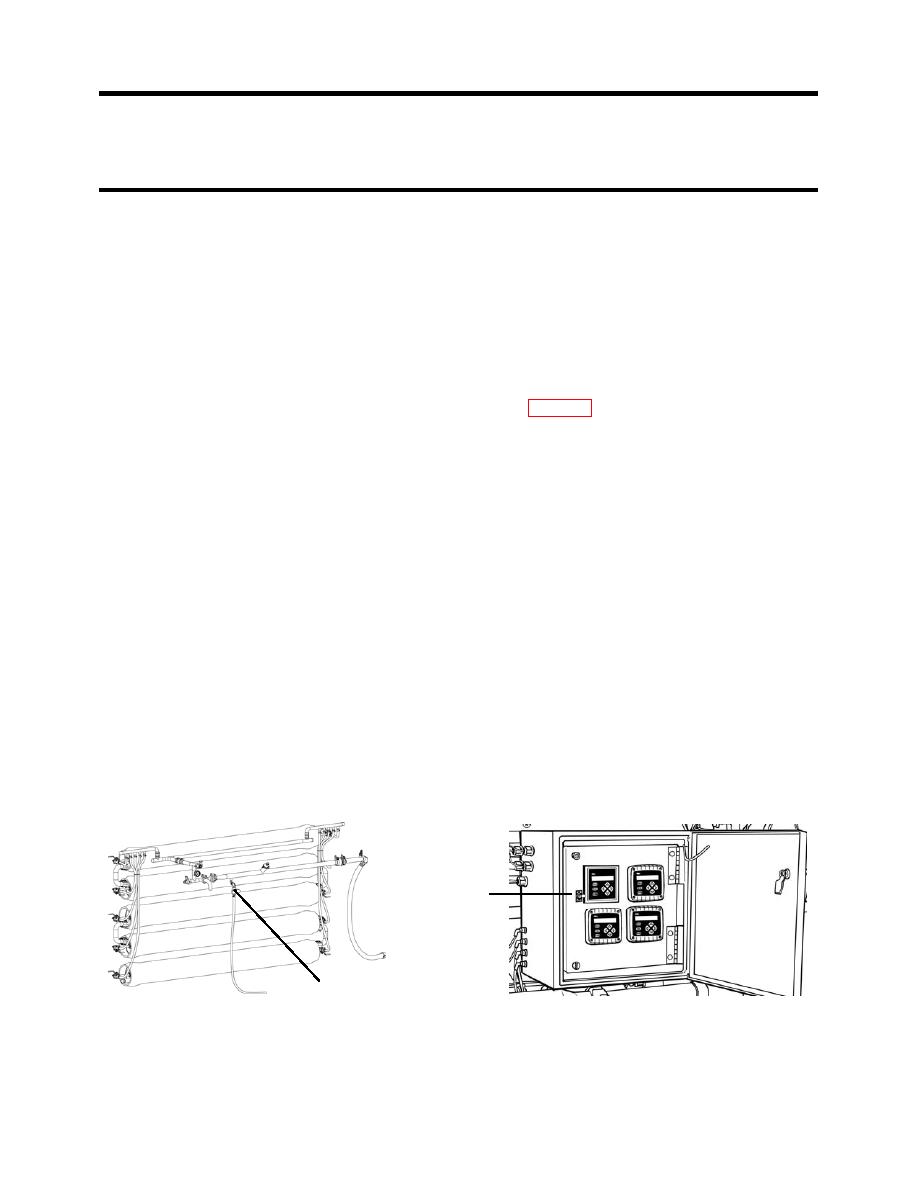
ARMY TM 10-4610-309-14
MARINE CORPS TM 10802A-14/1
0043 00
TACTICAL WATER PURIFICATION SYSTEM (TWPS)
OPERATOR MAINTENANCE PROCEDURES
CONTROL INSTRUMENTS
PANEL MOUNTED PRODUCT CONDUCTIVITY TRANSMITTER CIT-501 CALIBRATION:
Tools:
Portable TDS (conductivity) Meter
Equipment Condition:
Operating
Calibrate Product Conductivity Transmitter CIT-501 as follows:
1. Make sure the ON/OFF switch to the left of the transmitter is ON.
2. Measure the product conductivity with the portable TDS meter
a. Calibrate the portable TDS meter before using (WP0016).
b. Open the Product Utility Valve V-511 (see Figure 3). Allow the hose to flush.
c. Fill the portable TDS meter cup three times to flush. Push the COND button and note the
reading with the fourth fill.
3. Open the instrument panel and locate the conductivity transmitter (see Figure 2).
4. Press the MENU key to display a MAIN MENU screen. Press the Down key once to display
Main Menu (Calibrate).
5. Press ENTER key to display Calibrate (Sensor A). If the conductivity measured with the
portable TDS meter exceeds 200 us/cm, push the Down key once to display Calibrate (Sensor
B).
6. Press ENTER key to display Sensor A (1 Point Sample) or Sensor B (1 Point Sample) as
selected.
7. Press ENTER key again to display 1 Point Sample? (Hold Outputs).
8. Press ENTER key again. The display reads 1 Point Sample: Sample Ready?
9. Press ENTER key again. The display reads xxxx us/cm Reading Stable?
10. When the reading is stable, press ENTER key. The 1 Point Sample? xxxx us/cm screen
appears with the last reading value.
11. Use the Arrow Keys to adjust the display to EXACTLY match the value noted from the portable
TDS meter reading.
12. Press ENTER key to confirm the value entered. (Confirm Cal Ok?) screen appears.
13. Press ENTER key twice to return to the normal display screen.
14. Panel Mounted Conductivity Transmitter calibration is now complete.
15. If the mission requires low EMI emissions, pull the conductivity transmitter ON/OFF switch out
and move it to the OFF position.
ON/OFF SWITCH
PRODUCT UTILITY VALVE V-511
Figure 3. Product Utility Valve V-511.
END OF WORK PACKAGE
0043 00-10


