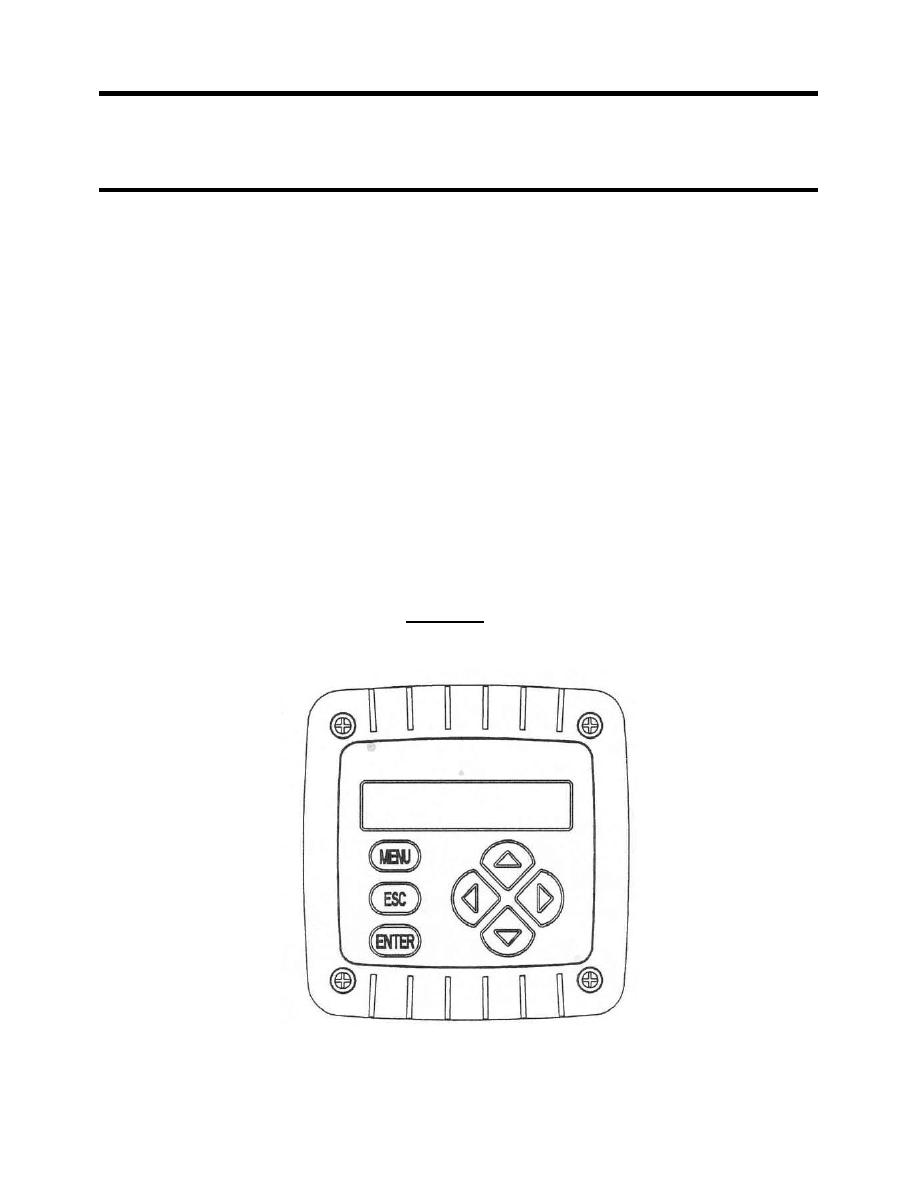
ARMY TM 10-4610-309-14
MARINE CORPS TM 10802A-14/1
0062 00
TACTICAL WATER PURIFICATION SYSTEM (TWPS)
UNIT MAINTENANCE PROCEDURES
CONTROL INSTRUMENTS
Panel-Mounted Flow Transmitter Configuration:
NOTE
The transmitter and the sensor that feeds information to the transmitter are configured using
the following keys on the face of the transmitter (see Figure 3):
- Enter key: Pressing this key does two things: It displays submenu and edit/selection
screens, and it enters (saves) configuration values/selections.
- ESC key: Pressing this key always takes the display up on level in the menu tree. The ESC
key can also "abort" the procedure to change a value or selection.
- Left and right arrow keys: Depending on the type of displayed screen, these keys do the
following:
o Measure Screen: At the Measure screen the left and right arrow keys change the
readout (in a continuous loop sequence) to show different measurements.
o Menu Screen: At the Menu screen the left and right arrow key are non-functional.
o Edit/Selection Screens: At the Edit/Selection screens the left and right arrow keys
move the cursor left or right in order to select digit for adjustment with up and
down arrow keys.
- Up and down arrow keys: Depending on the type of displayed screen, these keys do the
following:
o Measure Screen: At the Measure screen the up and down arrow keys are non-
functional.
o Menu Screen: At the Menu screen the up and down arrow keys move the display
up or down between other same-level menu screens.
o Edit/Selection Screens: At the Edit/Selection screens the up and down arrow keys
adjust the selected digit value up or down, or move up or down between choices.
Figure 3. Transmitter Keypad.
0062 00-5


