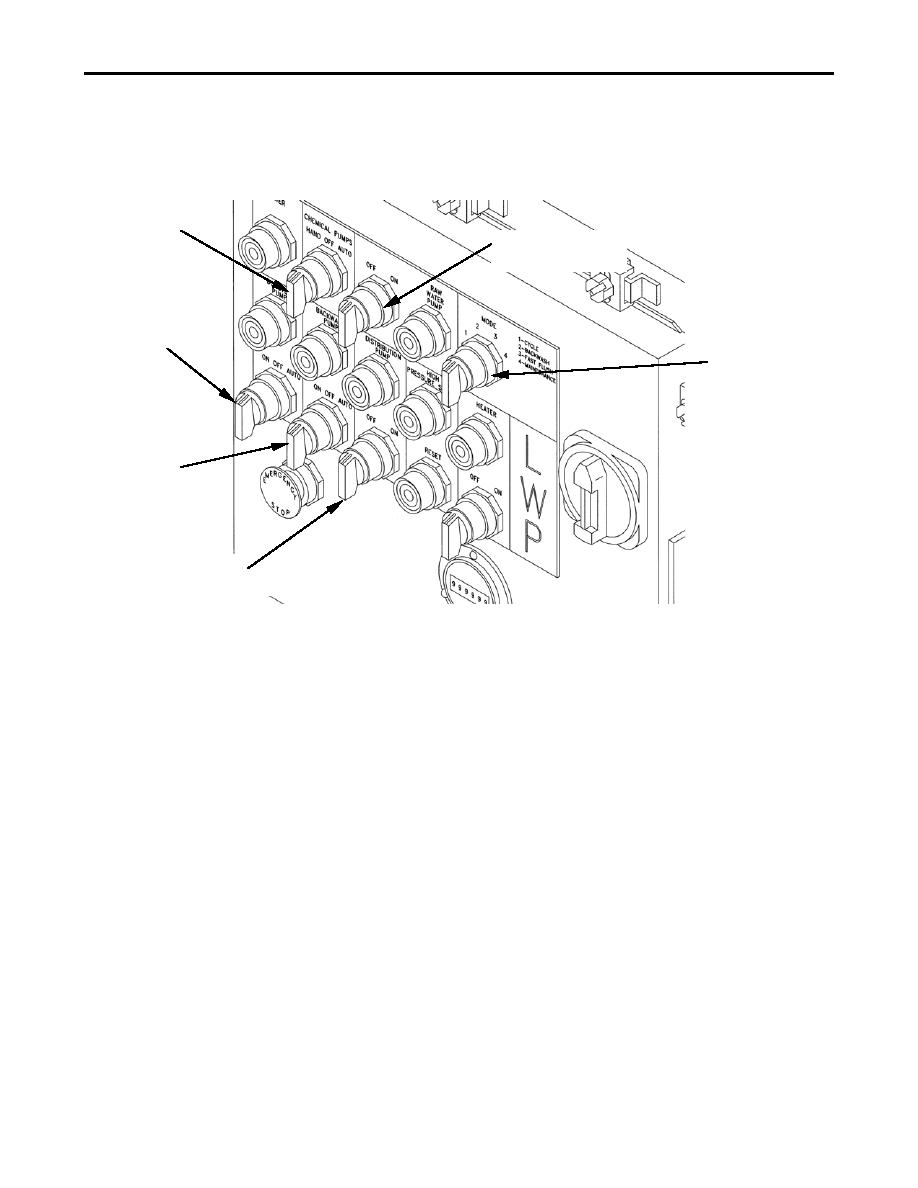
TM 10-4610-310-14
0040 00
MANUAL BACKWASH/FAST FLUSH PROCEDURE - continued
2. Place the BOOSTER PUMP and BACKWASH PUMP selector switches on the control module in the OFF
position. See Figure 2.
CHEMICAL
PUMPS
RAW WATER
SWITCH
PUMP SWITCH
BOOSTER
PUMP
MODE
SWITCH
SWITCH
BACKWASH
PUMP
SWITCH
DISTRIBUTION
PUMP SWITCH
Figure 2. Control Module.
NOTE
Any delay in performing the backwash or fast flush procedures will cause the filtrate tank level
to decrease too low.
3. Turn service MODE selector switch to position 2 (BACKWASH). See Figure 2.
4. Place the BACKWASH PUMP and BOOSTER PUMP selector switches in the AUTO position.
5. Run the manual backwash until the filtrate bag is empty.
6. After the manual backwash, place the service MODE selector switch in position 3 (FAST FLUSH). See
Figure 2.
7. Run fast flush for approximately 5 minutes.
8. Repeat steps 1-7 as necessary.
END OF WORK PACKAGE


