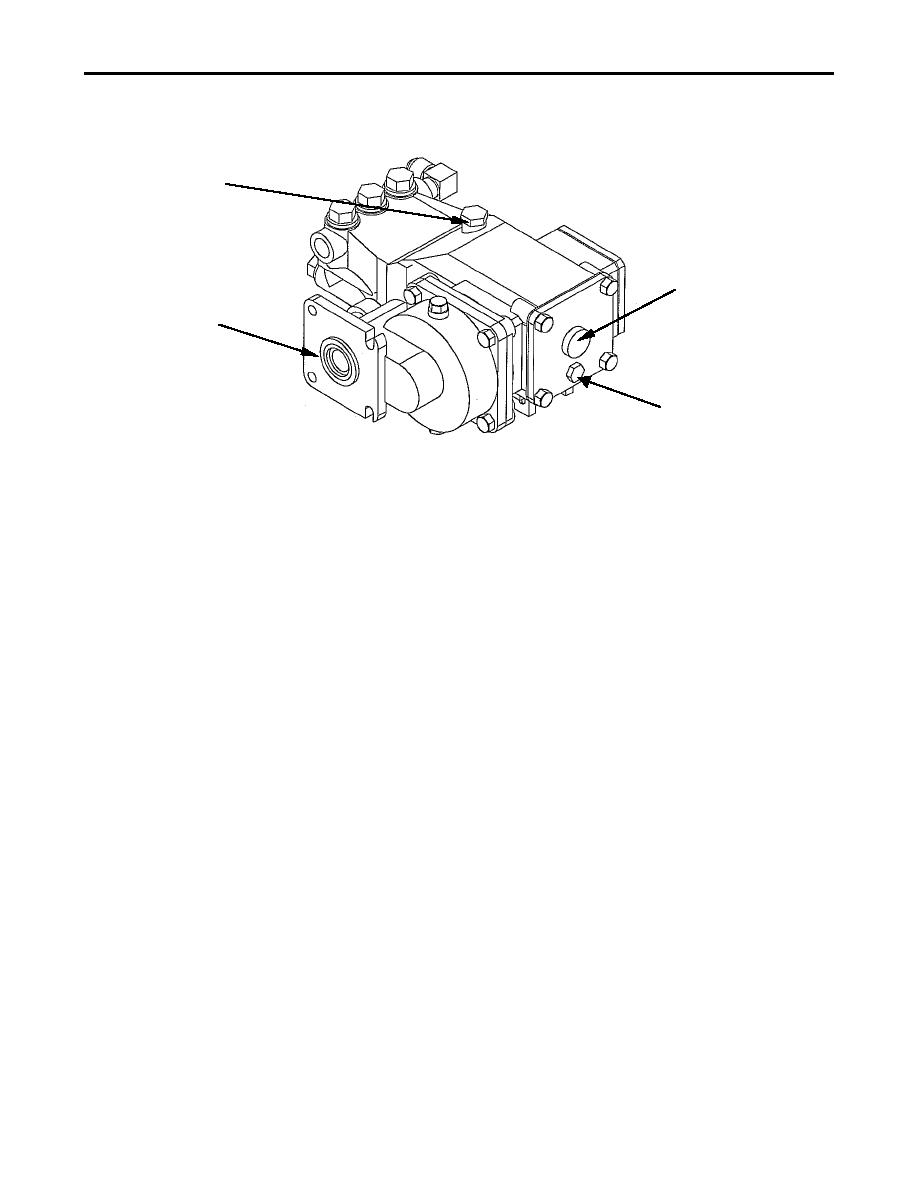
TM 10-4610-310-14
0041 00
OIL LEVEL INSTRUCTION - continued
OIL FILL PLUG
OIL LEVEL
SIGHT GLASS
FLANGE
OIL DRAIN PLUG
Figure 2. Plunger Pump Oil Fill Cap.
4. Wipe the cap and the oil port clean with a clean cotton wiping rag, A-A-531.
5. Use the funnel from the Basic Issue Items (BII) box.
6. Fill to the appropriate level with ISO68 pump oil.
7. Wipe up any spillage.
8. Install the cap. Hand-tighten.
OIL CHANGE PROCEDURE
Set high-pressure pump module on a flat surface. Position module so that pump oil can be drained into a
1.
suitable container.
Unscrew the drain plug. Drain oil from engine crankcase into a suitable container. The fill plug has a vent
2.
hole in it to accommodate draining but it can be loosened to better drain the pump.
Check the O-rings from the drain plug and fill plug for wear and tear. Replace if needed.
3.
With the aid of an assistant, the module can be tilted to drain the pump thoroughly.
4.
Once the pump is drained, clean and reinstall the drain plug.
5.
Wipe any dirt from around the fill plug and unscrew the fill plug all the way.
6.
Fill the pump with 12 ounces of the ISO68 pump oil.
7.
Verify the proper amount of oil by looking at the sight glass. The fluid level should be just above the red dot.
8.
Reinstall the fill plug by hand tightening only. Never use a wrench to install this plug.
9.
10. Observe for any oil leaks prior to and during the initial start up after changing oil.
END OF WORK PACKAGE


