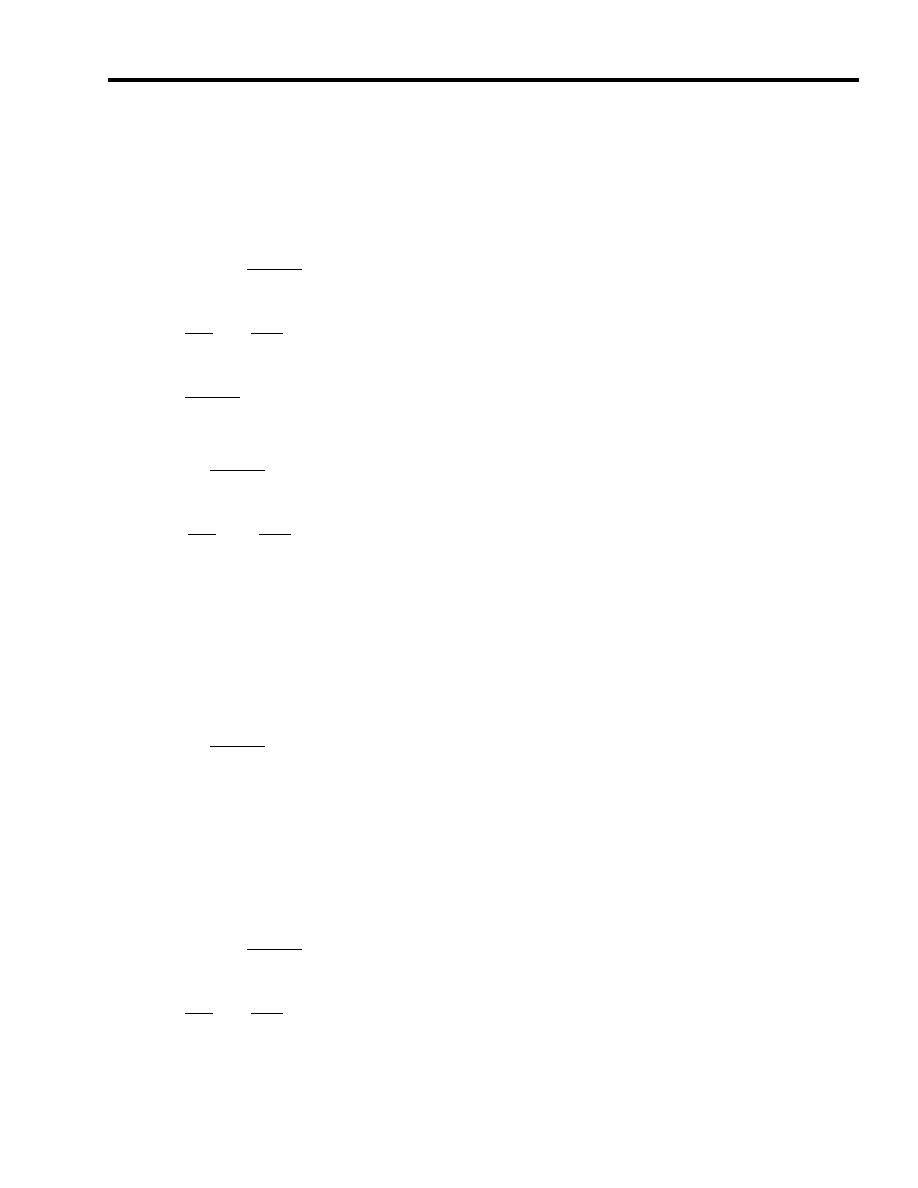
TM 10-4610-310-14
0049 00
1. Rinse and flush the conductivity cell with the calibration solution (15-ppm or 30,000-ppm) from BII box three
times.
2. Fill the cell with calibration solution.
3. Press the (TDS) button.
CAL
) button for 3 seconds. (SEL) will appear on the screen.
4. Press and hold (
MCLR
∆
MR
) or (
) until (442) is seen on the screen.
5. Press (
∇
MS
CAL
) to accept the choice.
6. Press (
MCLR
CAL
) key to begin calibration. (CAL) icon will appear.
7. Press the (
MCLR
∆
MR
) or (
) until the display value closely matches the value of the calibration solution. For
8. Press (
∇
MS
example, if 15-ppm solution was used, the number shown on the screen should be very close to 15 if not the
same.
NOTE
Calibration is limited to 5% for the conductivity cell and 1 for the pH sensor. Any attempt to calibrate out of
these limits will cause (FAC) to be displayed on the screen. The need to calibrate pass (FAC) is usually caused
by inaccurate procedure, contaminated or wrong calibration solution, or dirty cell. If resolving these issues
doesn't produce the desired results indicates a consumed sensor probe and the unit must be replaced.
CAL
) button to accept the choice. The meter should be calibrated.
9. Press the (
MCLR
Return To Normal Mode
NOTE
After calibration, the Ultrameter must be returned to the (NACL) mode for accurate reading.
CAL
1. Press and hold (
) button for 3 seconds. (SEL) will appear on the screen.
MCLR
∆
MR
) or (
) until (NACL) is seen on the screen.
2. Press (
∇
MS


