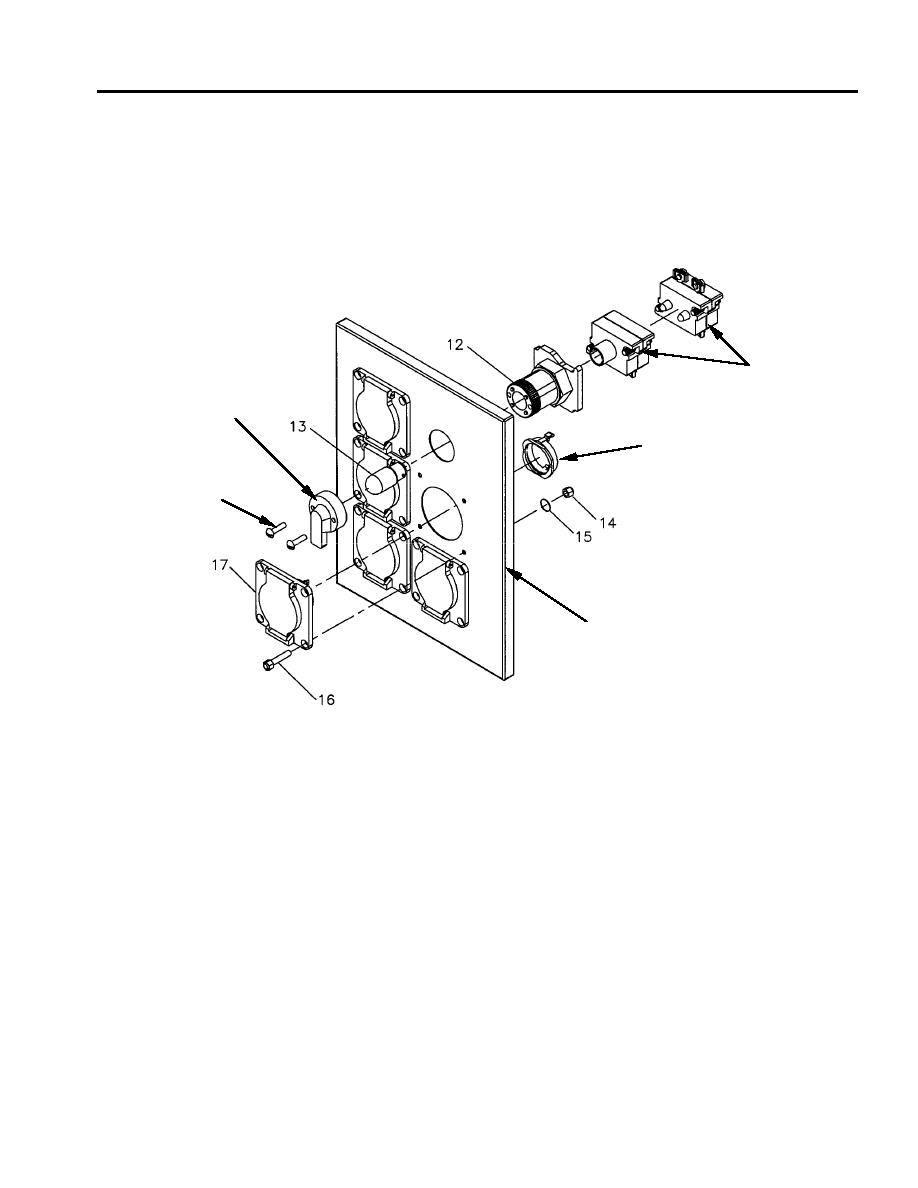
TM 10-4610-310-14
0112 00
OPEN POWER DISTRIBUTION PANEL - continued
3. Turn access lock counter clockwise to open panel cover.
SWITCH, SELECTOR, 2-POSITION (SW1)
Removal
1. Remove two screws from switch handle. See Figure 2.
12
SWITCH HANDLE
LATCH
SCREW
(2 PLACES)
COVER
Figure 2. External Components.
2. Remove switch handle from switch.
3. Tag all wires with their position noted. See Figure 3.
4. Disconnect all wires from switch.
5. Loosen and remove the locknut on front of panel that secures switch to panel.
6. Pull switch through back of cutout on panel.
Installation
Position switch through mounting hole on cover.
1.
Install new incandescent lamp (13) if required, using the 6" long section of 3/8" rubber hose found in the tool
2.
kit.
Insert switch handle over switch.
3.
Install two screws through handle. Tighten securely.
4.
Connect the wires to the switch using the previously noted tags. See Figure 3.
5.


