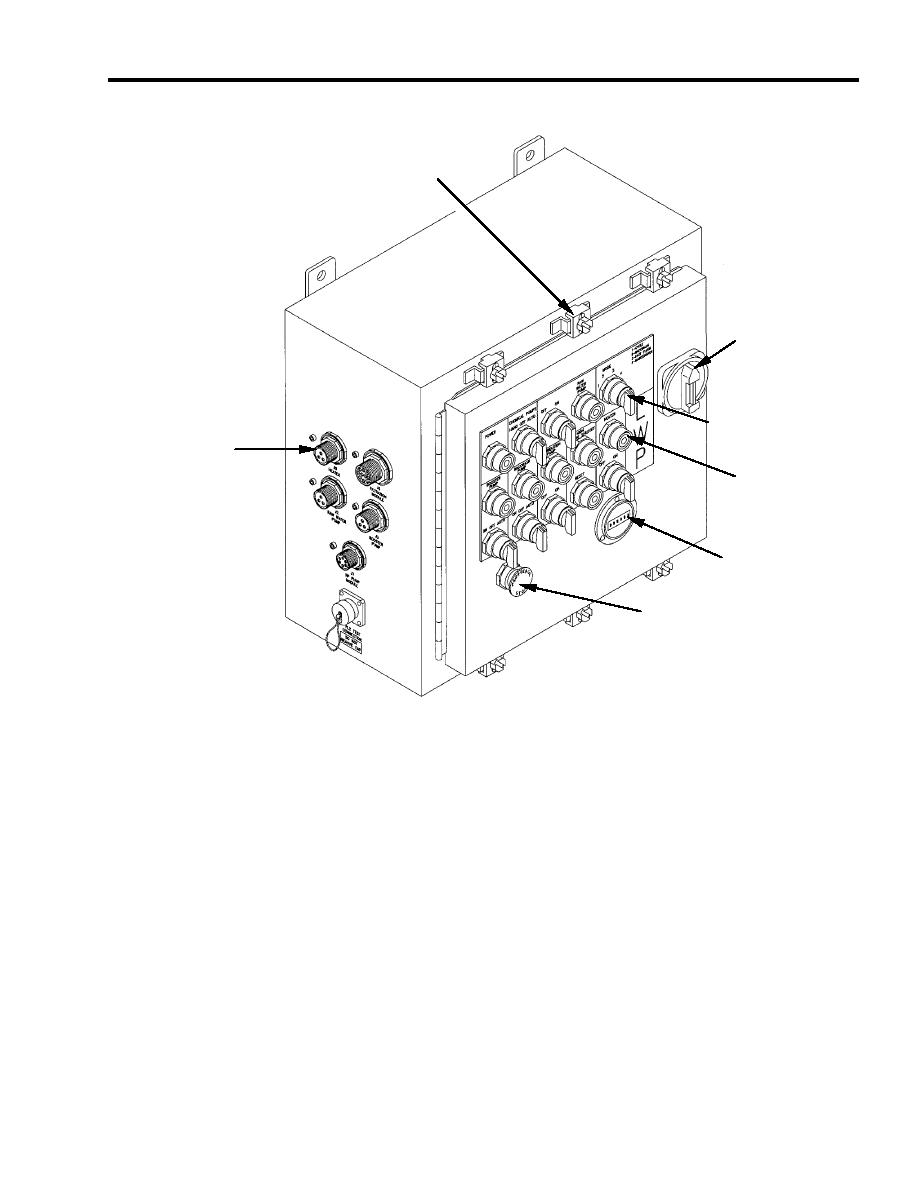
TM 10-4610-310-14
0102 00
SWITCH, 2-POSITION/3-POSITION/4-POSITION - continued
COVER SCREW
AND CLAMP
(8 PLACES)
CIRCUIT BREAKER CB1
HANDLE
SWITCH (7 PLACES)
RECEPTACLE
S (9 PLACES)
PILOT LIGHT
(7 PLACES)
HOUR METER
EMERGENCY STOP
PUSH-PULL SWITCH
Figure 1. Control Module.
NOTE
Number varies depending on switch, two to eight wires.
4. Loosen lock nut on front of switch.
5. Pull through cover. Remove from cutout in panel.
Installation
1. Insert switch through cutout in panel.
2. Install lock nut on front of switch.
3. Connect wiring on the back of the switch. Observe number tags and prior note for proper connection.
4. Install inner panel over hour meter wiring. Install eighteen screws. Tighten securely.
HOUR METER
Removal
1. Remove eighteen screws. Remove inner panel for access to hour meter wiring and mounting.
2. Make note of the two wire numbers on rear of meter for ease of reinstallation.


